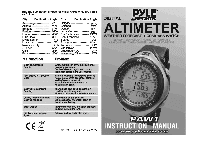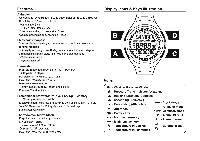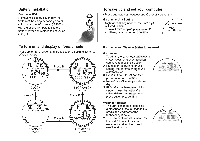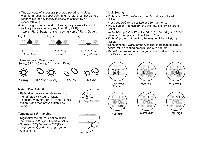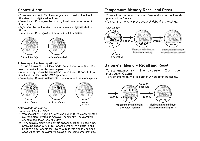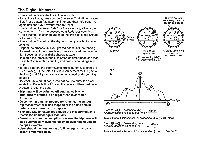Pyle PAW1 PAW1 Manual 1 - Page 3
u'C',S8 - digital watch
 |
View all Pyle PAW1 manuals
Add to My Manuals
Save this manual to your list of manuals |
Page 3 highlights
Battery Installation Computer Watch Remove the battery cover from the bottom of the computer using a small coin. Install the 3V battery (CR2032) with the position(+) pole facing the battery cover and replace the cover as in Fig . 1. .0 • To wake up and set your computer • Press and hold both button A and C until all segment on Barometer Unit Setting • Right after all segment on. the "mb' digit will start to nicker. • To select "mb' or · psi'. press button C and then press buttton A to confirm . , I:-T -r~b~ 1,~'..J::]l1ll: To turn on and display different mode Press button 0 to tum on and press button 0 again to switch to ."'. differen modes. " .

Battery
Installation
Computer
Watch
Remove the battery cover from the
bottom
of
the comput
er
using a small
coin. Install the 3V battery (CR2032)
with the position(
+)
pole facing the
battery cover and replace the cover as
in
Fig. 1.
.0
•
To
turn
on
and
display different
mode
Press button
0
to tum on and press button
0
again to switch to
differen modes.
."'.
".
<;to
-
••
"rll
::J
.12
••
,U
&:'
. '.;J.
~.
Press
0
I!!!J...A '
.11
',*4
_\-_..,._--1
n·~u
•
u'C',S8
•
\
~6}
'c
'"
CL
OCK
mode
Press
0
COMPASS
mode
Press
0
STOPWATCH
mode
Press
0
ALTIMETER
mode
To
wake
up
and
set your computer
• Press and hold both button A and C until all segment on
Barometer
Unit
Setting
• Right after all segment on. the "mb' digit
wi
ll
start to
ni
cker.
•
To
select "mb' or ·
ps
i
'.
press button C
and then press buttton A to confirm.
Barometer
and
Weather
States
Adjustment
Barometer
1.
To
adjust the barometer and weather
states, weather forecast function
can have a good ini
ti
alization.
2. Right after the barometer unit
setting, the barometer digi
ts
will
start to flicker.
3. Press button C to set a
nd
then
press button A to confirm.
4.
Repeat Step 3 to set your desi
re
digits.
5.
Right after the barometer digits
setting, press
th
e button C to
select different states and then
press button A to con
fi
rm.
Weather
Forecast
1.
The unit is capable of detecting
atmospheric pressure changes to
predict the weather for the
forthcoming
8
hours.
2. The weather forecast is meant f
or
the next
8
hours. It may not
necessarily reffect the current
weather situation.
, I
:-T
-r~b-
~
1,
~
'
..J::]l1ll: