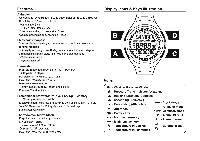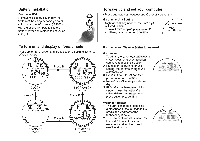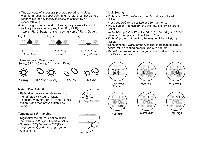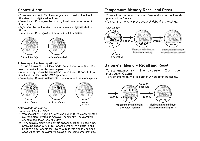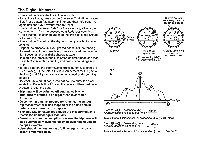Pyle PAW1 PAW1 Manual 1 - Page 7
The Digital Compass, Compass Calibration, and Environmental Interference
 |
View all Pyle PAW1 manuals
Add to My Manuals
Save this manual to your list of manuals |
Page 7 highlights
The Digital Compass • Press button D to enter the Compass mode • Keep the compass in horizontal level and pointing the direction by The compass will show the direction by 3 different ways. (1). Precise direction pointing by . ...... " in degree and cardinal readout, e.g. South East (SE) 135' (2). Precise direction of North South East ( • ) and West ( • )by the rtng . • For Power Saving, the compass will automatically stop measurement around 2 minutes with full direction dots on. To start the measurement again, press button A. , t e.g. Direction pointing by A; - Sovth East (SE) 135' East-90' South - l SO° ...... ,;f ' Sf *' -A i :3Ati5·"e•A• /' North - o· West - 270· ...' ..:' 1 • These dots depict symbolically a compass need le N Example: Determination of North You may symbolize the icon ... as the "TIP" of an needle. which always points to the north, and icon ••• as the "TAIL' of the needle, which always points to the south. No matter the current compass's orientation is, the NORTH and SOUTH can easily be identified by ••• and ••• . Compass Calibration and Environmental Interference • It is important to know all digital compasses wor1ls with Earth's magnetic field and is very sensitive to different environments where the earth magnetic fie lds is distorted. such as interference by closing to heavy metal, home appliance, computer and high power cable...etc. • To keep a hiSh accurate heading information, you must calibrate the compass (1) when the magnetic distort message "Err" is continuously displayed (2) the numeric heading information w~h a error more than 10 degree (3) when the unit is used for the first time in a vehicle so as to separate the earth's field from the interference. • I '