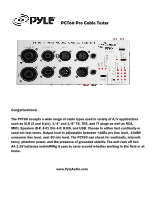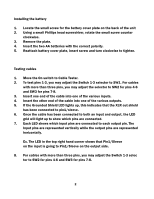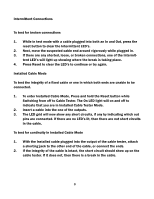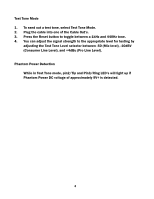Pyle PCT60 User Guide - Page 4
Consumer Line Level, and +4dBu Pro Line Level.
 |
View all Pyle PCT60 manuals
Add to My Manuals
Save this manual to your list of manuals |
Page 4 highlights
Test Tone Mode 1. To send out a test tone, select Test Tone Mode. 2. Plug the cable into one of the Cable Out's. 3. Press the Reset button to toggle between a 1kHz and 440Hz tone. 4. You can adjust the signal strength to the appropriate level for testing by adjusting the Test Tone Level selector between -50 (Mic level), -10dBV (Consumer Line Level), and +4dBu (Pro Line Level). Phantom Power Detection While in Test Tone mode, pin2/Tip and Pin3/Ring LED's will light up if Phantom Power DC voltage of approximately 9V+ is detected. *Please Note: If Duracell or Energizer batteries are used, a minor adjustment must be made to the battery compartment to ensure proper function and battery connection. Due to the Duracell and Energizer battery cell size, the PCT60 battery comparment must be delicately adjusted to secure battery placement. For further information regarding this issue, or for technical support, please contact our customer service line at (718) 535-1800. 4