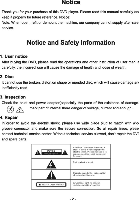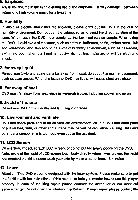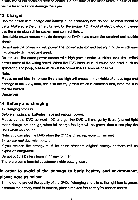Pyle PDH7 PDH7 Manual 1 - Page 4
Earphone, Humidity, II. Far away, Avoid, thunder, Environment and ventilate, Screen, Laser
 |
View all Pyle PDH7 manuals
Add to My Manuals
Save this manual to your list of manuals |
Page 4 highlights
5. Earphone Adjust the volume in the middle during use of the earphone, , It may damage ear when listening to high volume music for a long time. 6. Humidity In avoid of electric shock and fire accident, please don't out the DVD in the rain or humidtly environment. Do not open the cabinet so as to avoid the direct radiation of the laser. When repair the DVD must consigned the technical service people. When using the DVD, should avoid oftha waier, such as bathtub, bathroom, basin, kitchen room, sink and washroom. And also should be avoid of humidity environment, such as basement, swimming pool. when the hand is not dry, do not touch charge, or will be electronic shock, 7. far away liquid Please sure DVD and spare parts far away from liquid, don't put it in such environment, such as vase beside. When the inside of OVD has liquid, will cause electronic shock. II. Far away of heat DVD must far fiXWay from heat, such as warm-air blower, induction cooker and so on. 9. Avoid of thunder Do not use DVD in the thunder and lightning conditions. 10. Environment and ventilate DVD and spare parts should be on ventilate environment. Will run DVD and other parts of put on bed, sofa, or other soft surface may be wall of ventilation, causing DVD and other parts components is too hoot. even cause fire accident. 11. LCD Screen Do not drop, impact, scratch LCD screen, or do not put too heavy goods on the DVD. Note: avoid of the liquid of LCD screen touch body directly, when ~ was broken, the liquid has touched the skin, please wash your skin by mass water at least 15 minutes 12. Laser Attention: This DVD player is equipped with the laser system. Please make sure to get the familiar with the instructions of this manual to help you master how to use this player properly. In case of requiring repair, please contract the distributor or our technical service center. Do not open the interlock mechanism. If need repair please contact the