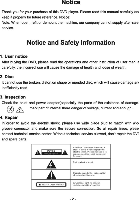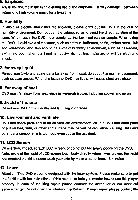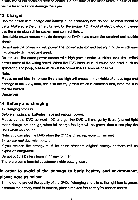Pyle PDH7 PDH7 Manual 1 - Page 8
Keys Function and Panel Instruction
 |
View all Pyle PDH7 manuals
Add to My Manuals
Save this manual to your list of manuals |
Page 8 highlights
Please hold with disc edge, don't touch surface, lest injure disc surface digital signals Please do not put tape or sticker on disk Do not let the disc exposed to direct sunlight or near the heat source After play disc, please keep disc Clean disc Before play disc, please use clean flannelette clean DVD and from central outwards to wipe CDS Do not usa volatile gasoline, the functionalities of cleansing liquid or plastic disc with electrostatic spray etc solution Keys Function and Panel Instruction Note: different model of buttons panels different, not necessarily all the functions that contains the following keys. Keys function instruction Short press the "menu" button pop-up image parameters 1 LCD MENU function. 2 CH+ 3 CH4 VOL5 VOL+ Short time press "channel +" can realize channel add function, some models in the "Settings" composite state of the function of upward menu, or simultaneously composite realize choice one song functions. Short time press "channel-" can realize channel minus function, some modals in composite '" sat "menu state the function, or simultaneously downward compound realize one song selection function. Short time press ''volume -N can realize the volume decreases function. Some models in the LCD screen of composite function of state of the menu to the left, or simultaneously composite realize choose retreat quickly function. Short time press ''volume +" can realize the volume increase function. Some models in the LCD screen menu compound to the right of the state, or simultaneously composite function realization choice quickly into function.