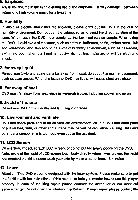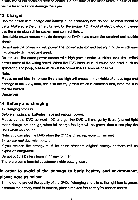Pyle PDH7 PDH7 Manual 1 - Page 9
state
 |
View all Pyle PDH7 manuals
Add to My Manuals
Save this manual to your list of manuals |
Page 9 highlights
6 SETUP 1 MODE 8 .... 9 ~~ 10 I.... 11 ~~I 12 ~II 13 COPY Short time press the ~sef' pop-up menu:; System Settings/language setting/audio Settingslvideo setting/speaker selting/ Dolby digital set; Again according 10 the direction key realization through short cut each function. Short time press "mode" button can be pop-up mode menu DVDrrvlvideo input function screen. In OVO playback, can retreat quickly. in order to search for spectfic target broadcast; Some models and compound the "Settings" menu under the function of state to the left. In DVD playback, can quickly into play to search for specific objectives; Some models and compound the "Settings" menu under the state to the right function. In OVD playback, can press on a paragraph or last program, to search for specmc objectives; Some models and compound the "menu~ under the function of state upward In DVO playback, can press a paragraph or the next program, to search for specific objectives; Some models and compound the "Settings" menu under the state to the right function. Short time press "play/pause" can play/pause functions switch; Press this button can confirm select menu content or start playing disc; Meanwhile compound in "Settings" menu state the function. OK confirm Use machine read CD oonlent, and put USB disk into USB jack, Press copy button, operation according to display. put the disc contents copies to USB disk. 14 POWER Short time press ·POWER" backlight function can realize shut out. 15 USB/SD DVD playback condition for disc piayback/USBISD switch button. 16 RlL Short time press ~track~ can undertake: left single voioolright single voice/stereo/mixed track function switching. 11 STOP Short time press ~stop" can realize in play when stop function. Short time press fiPBC/menu~ can realize DVD - titleNCD 18 MENU/PBC menu functions switching 19 OPEN Clicked CD door switch, open CD door put CD.