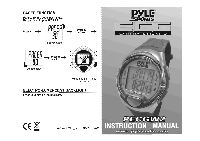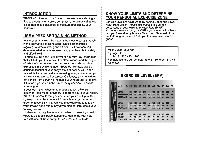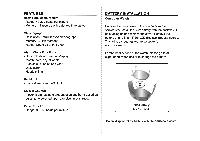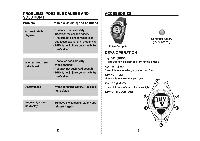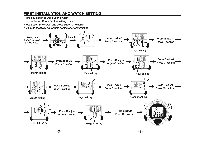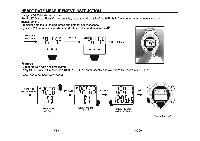Pyle PECGW2 PECGW2 Manual 1 - Page 3
Features, Battery Installation
 |
View all Pyle PECGW2 manuals
Add to My Manuals
Save this manual to your list of manuals |
Page 3 highlights
FEATURES Heart Rate Measurement - Range : 40-220 beats per minute - Memory: 12 records with date and time stamp Chronograph - Resolution : 1/100 second chronograph - Memory: 30 lap memory - Range: Count up to 99'59"99 Alarm Clock Functions - Hour, minute and second display - Month, date, day of week - Auto calculation of leap year - Daily alann - Hourly chime Backlight -Electro-Iumencent back light Calorie Counter - It counts approximate amount of calorie burnt based on pulse zone selected upon exercise timer started. Pacer Function - Range: 30-180 beats per minute BATTERY INSTALLATION Computer Watch Remove the back cover of the computer with a screwdriver, install the 3.0V-battery with the positive (+l pole facing up and replace the cover. Remove the battery and re-Insert if the LCD displays irregular figures. This will clear and restart the computer's microprocessor. For the best service of the watch, please go to an experlened watch dealer to change the battery. 3V-Battery (3V 1CR2025) Do not dispose off the battery with the household waste -3- -4-