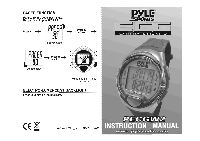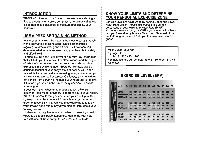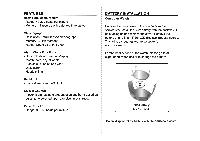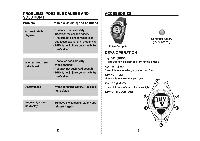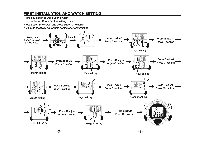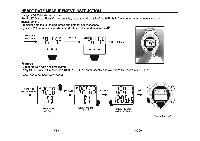Pyle PECGW2 PECGW2 Manual 1 - Page 6
Heart Rate Measurement Instruction
 |
View all Pyle PECGW2 manuals
Add to My Manuals
Save this manual to your list of manuals |
Page 6 highlights
HEART RATE MEASUREMENT INSTRUCTION Range : 40-220 beats per minute. Put the ECG Heart Rate Monitor on wrist, make sure the back of the HRM is in firm contact with the user's skin during measurement. Put finger onto the touch pad, press and hold for a few seconds. Symbol ( . ) becomes flash when heart rate is detect and measure (~) . .p'" Sr: Press E to pulse mode ~ UL L Hold E ••• • •• -+ Detected Features 12 records with date and time stamp. Every PLUSE rate will record from REC 01- REC 12 automatically and over-write the record after REC 12. Recall and reset heart rate record , PressA to ·RECD , record mode ~3 ·REBCD: 3 -+ Press B -+ Press C -+ ,, U'R1"'~ :':D6.~ 5 Hold C -+ Heart rate memory Select record 01 -12 Show the day and tima stamp Clear all record -9- -10-