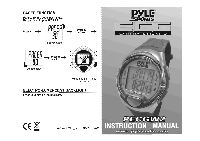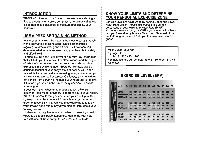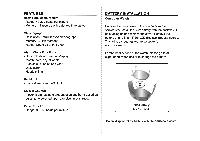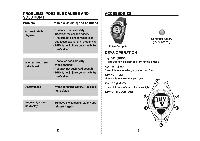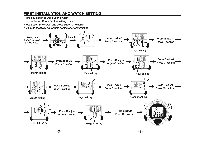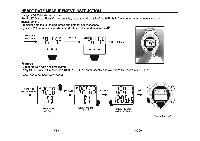Pyle PECGW2 PECGW2 Manual 1 - Page 4
Problems, Possible Causes And, Solutions, Accessories, Keys Operation
 |
View all Pyle PECGW2 manuals
Add to My Manuals
Save this manual to your list of manuals |
Page 4 highlights
PROBLEMS, POSSIBLE CAUSES AND SOLUTIONS Problem Possible Cause(s) and solutions No heart rate is displayed • The touch pads are dirty • Check or replace the battery • The contact point between tiger and touch ped is not in proper way • HRM is not in firm contact with the user's skin Incorrect heart rate is displayed • The touch pads are dirty • Weak batteries • You may not push hard enough • HRM is not in firm contact with the user's skin Display fades • Weak computer battery. Replace It immediately ACCESSORIES Pulse Computer Computer battery (3V I CR2025) KEYS OPERATION Key " A" (MODE) -Press this key to select different function mode Key " B" (SEL) Press this key to select, adjust or start I stop Key "C" (SET) -Press this key to check and reset Key " 0 " (LIGHT) -Press this key to turn on the back light Key " E" (TOUCH PAD) Irregular figures on the display • Remove the computer battery and reinsert it again -5- -6-