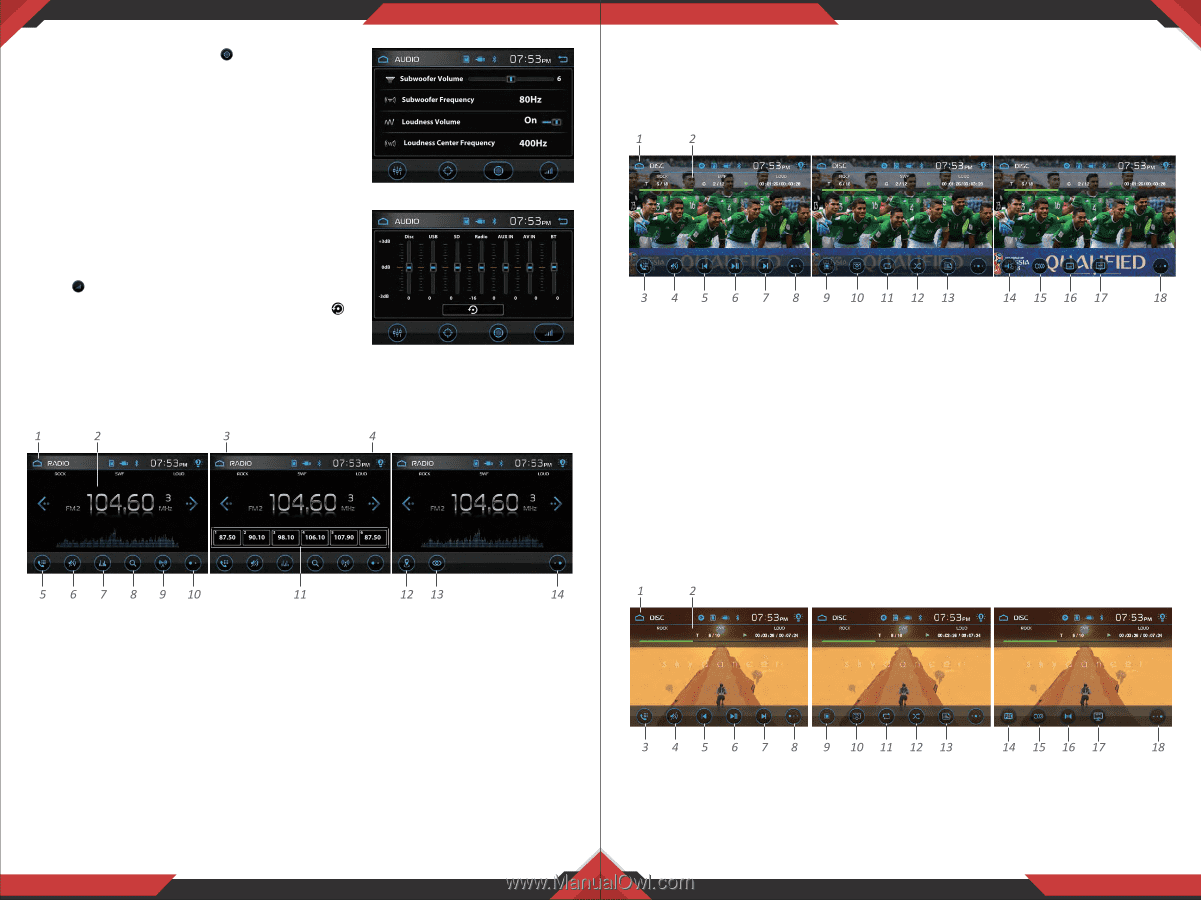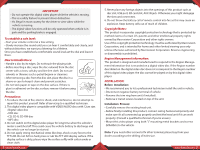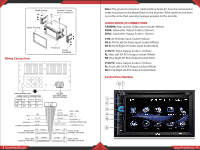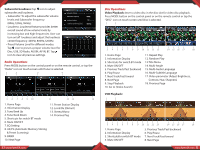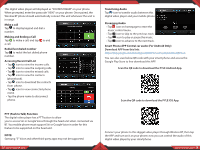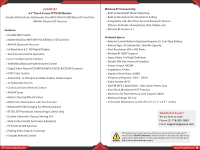Pyle PLDN83BT Instruction Manual - Page 7
Radio Operations, Disc Operations
 |
View all Pyle PLDN83BT manuals
Add to My Manuals
Save this manual to your list of manuals |
Page 7 highlights
Subwoofer/Loudness: Tap icon to adjust subwoofer and loudness. • Subwoofer: To adjust the subwoofer volume levels and Subwoofer frequency (80Hz,120Hz,160Hz). • Loudness: Loudness feature provides better overall sound at low volume levels by increasing low and high frequencies. User can turn on/off loudness and adjust the loudness center frequency: 400Hz, 800Hz,1200Hz. • Preset Volume Level for different modes: Tap icon to preset a proper volume level for Disc, USB, SD Radio, AUXIN, AV IN, BT. Tap icon to clear all previous settings. Radio Operations Press MODE button on the control panel or on the remote control, or tap the "Radio" icon on touch screen until Tuner is selected. 1. Home Page 2. Information Display 3. Tune/Seek Up 4. Tune/Seek Down 5. Shortcuts for switch BT mode 6. Mute ON/OFF 7. EQ Setting 8. AS/PS (Automatic Memory Storing & Preset Scanning) 9. BAND 10. Next Page 11. Preset Station Display 12. Local/Dx (Distant) 13. Stereo/Mono 14. Previous Pag 11 www.PyleUSA.com Disc Operations Video Playback: Insert a video disc in the disc slot for video disc playback. Press MODE button on the control panel or on the remote control or tap the "DISC" icon on touch screen until Disc is selected. 1. Home Page 2. Information Display 3. Shortcuts for switch BT mode 4. Mute ON/OFF 5. Previous Track/Fast backward 6. Play/Pause 7. Next Track/Fast foward 8. Next Page 9. Stop Playback 10. Go to (Video Search) 11. Repeat Play 12. Random Play 13.Title Menu 14. Multi-Angle 15. Multi-Audio Language 16. Multi-Subtitle Language 17. Video parameter (Adjust Brightness, Contrast, Hue, Shapness) 18. Previous Page VCD Playback: 1. Home Page 2. Information Display 3. Shortcutsfor switch BT mode 4. Mute ON/OFF 5. Previous Track/Fast backward 6. Play/Pause 7. Next Track/Fast foward 8. Next Page www.PyleUSA.com 12