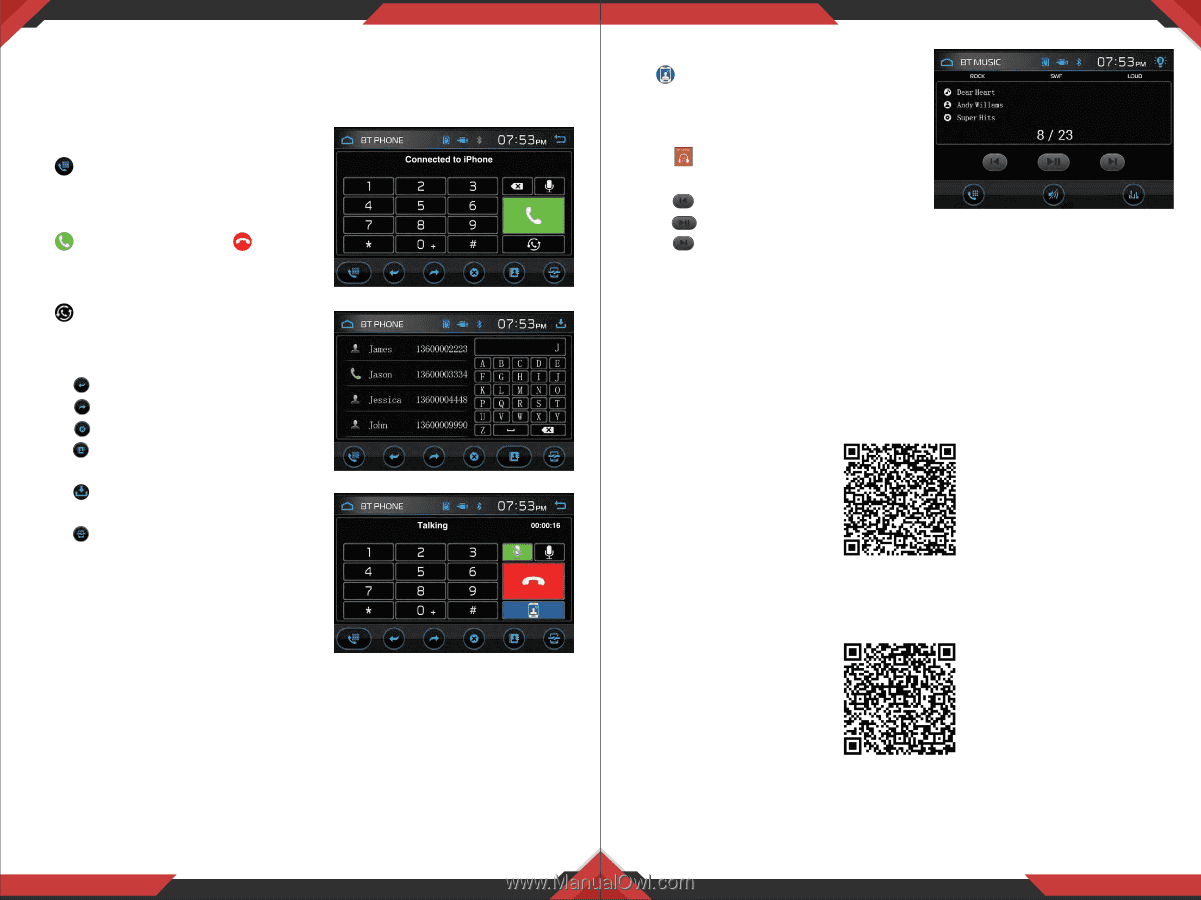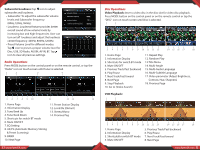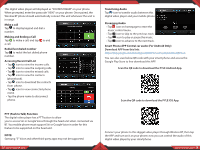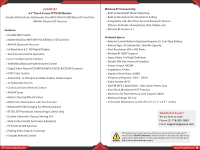Pyle PLDN83BT Instruction Manual - Page 9
Smart Phone APP Contral car audio For Android Only
 |
View all Pyle PLDN83BT manuals
Add to My Manuals
Save this manual to your list of manuals |
Page 9 highlights
This digital video player will displayed as "SOUNDSTREAM" on your phone. When prompted, enter the passcode "0000" on your phone. Once paired, the Wireless BT phone should automatically connect this unit whenever the unit is in range. Make a call Tap to display keypad and dial a number. Making and Ending a Call Tap to make a call, and tap a call. to end Redial/last dialed number Tap to redial the last dialed phone number. Accessing Recent Call List • Tap icon to view the income calls. • Tap icon to view the outgoing calls. • Tap icon to view the missed calls. • Tap icon to view the contacts (phonebook). • Tap icon to download the contacts from phone. • Tap icon to view connected phone name. • Tap the phone name to disconnect phone. Transfering Audio Tap icon to transfer audio between this digital video player and your mobile phone. Streaming Audio • Tap icon on homepage to enter the music control menu. • Tap icon to skip to the previous track. • Tap icon to play or pause the music. • Tap icon to advance to the next track. Smart Phone APP Contral car audio (For Android Only) Download APP from this link: https://play.gaagle.cam/stare/apps/details?id=cam.proj.tarantula&hl=es You can also scan below QR code with your smart phone and access the Google Play Store to free download this APP. Scan the QR code to download the PYLE Android App. Scan the QR code to download the PYLE IOS App. PTT (Push to Talk) Function The digital video player has a PTT button to allow you to access Siri or Google Voice through the head unit when connected via BT. You mobile phone must support Siri or Google Voice in order for this feature to be supported on the head unit. NOTE: Samsung "S" Voice and other third-party apps may not be supported. 15 www.PyleUSA.com Connect your phone to this digigal video player through Wireless BT, then tap the APP and turn an it an your phone, now you can control the audio of this digital video player by your smartphone. www.PyleUSA.com 16