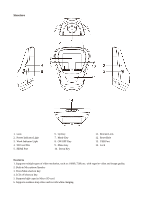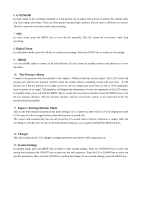Pyle PLDVRCAM25 User Manual - Page 2
PLDVRCAM25 User Manual - dash cam
 |
View all Pyle PLDVRCAM25 manuals
Add to My Manuals
Save this manual to your list of manuals |
Page 2 highlights
PLDVRCAM25 User Manual Before using the product, please read this User Manual carefully. Thia manual is to guide your usage of this product. Please keep this Manual for future reference. Caution: 1. Please strictly abide by the relevant national law; this product may not be used for illegal purposes whatsoever. Doing so may result in legal actions being taken against you. 2. Please insert the card according to the directions in the manual to avoiding damage the card or DVR. 3. We suggest that you move/delete the files on the card once per week. This product does not act as the exclusive storage for this device, so please back up the important files to computer or other storage devices immediately to avoid losing any files. 4. Please check the bracket carefully after installation to avoid damaging the product due to bad installation. 5. The working time of the battery will get shorter the longer that you use it. If the DVR has not been used for a long time, please charge it beforehand. 6. Please do not use this product in a moist environment. This product is not waterproof. 7. Please do not use this product in a dusty environment. If you do, the lens and/or other components may be contaminated and can affect the quality of the camera. Please keep the lens clean by using a microfiber cloth and wiping gently. 8. Treat this product with care. Do not use this product in a high magnetic or electronic field environment. This product may become damaged from impact.