Pyle PLMRA210BT User Guide
Pyle PLMRA210BT Manual
 |
View all Pyle PLMRA210BT manuals
Add to My Manuals
Save this manual to your list of manuals |
Pyle PLMRA210BT manual content summary:
- Pyle PLMRA210BT | User Guide - Page 1
cups or washers before tightening mounting bolts. Service may be obtained from an authorized Pyle Audio service center. Contact Pyle Audio and make sure you have a receipt as proof of purchase along with the defective unit. You will be then instructed to send or deliver the malfunctioning unit to - Pyle PLMRA210BT | User Guide - Page 2
for the amplifier to turn on. If there are any unusual noises from the speakers then turn the system off and recheck all the wiring. Elite Series Waterproof Amplifiers - Pyle PLMRA210BT | User Guide - Page 3
the amplifier. 5 Power Supply Terminal Connect the + 12V DC power supply Into the terminal by lugs and screws accessible at the panel of this amplifier. Elite Series Waterproof Amplifiers - Pyle PLMRA210BT | User Guide - Page 4
9 Speaker Terminals plate to help ensure against speaker wire short circuits. The amp can support an impedance load as low as 2 ohms per channel or 4 ohms full range or with built-in crossover use. The Pyle Elite Series Amps feature options and configurations that vary among the various models - Pyle PLMRA210BT | User Guide - Page 5
Inputs Visit www.PyleAudio.com for detailed model information, specific model wiring and connection ability. Stereo Input Connection - RCA Type The Elite Series Amps feature plated RCA terminals for low level input connections to match radios and equalizers with line level output. Couple the RCA - Pyle PLMRA210BT | User Guide - Page 6
to the corresponding LEFT and RIGHT Speakers. (Fig. 1 below shows a pair of speakers connected in stereo) Speaker Connection - Mono Amp System Select Elite Series Amps may be bridgeable from a 2 channel amplifier to a one channel amplifier. The ideal speaker impedance for optimum operation is 4 ohms - Pyle PLMRA210BT | User Guide - Page 7
their amplifiers. Please follow the instructions found in this manual to help match the signals correctly Amp turn on) -- typically blue in color. Visit www.PyleAudio.com for detailed model information and connection ability. Models: PLMRA210BT, PLMRA410BT, PLMRA430BT, PLMRA630BT, PLMRA830BT Elite - Pyle PLMRA210BT | User Guide - Page 8
PLMRA210BT - Wiring Stereo Amp Connection Mono Amp Connection Elite Series Waterproof Amplifiers - Pyle PLMRA210BT | User Guide - Page 9
PLMRA410BT - Wiring Stereo Input Connection RCA Input High Level - Speaker Level (BTL or Common Ground) Four Speaker Output Mode Floating Ground Type Elite Series Waterproof Amplifiers - Pyle PLMRA210BT | User Guide - Page 10
PLMRA410BT - Wiring Common Ground Type Two Speaker Output Mode Floating Ground Type *High and Low impedance inputs cannot be used at the same time. Note: Elite Series Ampshave built-in short circuit protection. If you mistakingly connect any speaker wires to ground, or positive power ( +) and (-) - Pyle PLMRA210BT | User Guide - Page 11
PLMRA410BT - Wiring Power Connection Connect the speaker output terminals to the ground battery terminal or vehicle chassis. 3. To make a good grounding and prevent motor boating noise problem connect another 12 gauge minimum wire from the (-) negative battery terminal to chassis of stereo unit. - Pyle PLMRA210BT | User Guide - Page 12
PLMRA430BT - Wiring Power Connection Elite Series Waterproof Amplifiers - Pyle PLMRA210BT | User Guide - Page 13
Connection Low Level Inputs High Level Wiring 4 Channel Connection Floating Ground Visit www.PyleAudio.com for detailed model information, specific model wiring and connection ability. Elite Series Waterproof Amplifiers - Pyle PLMRA210BT | User Guide - Page 14
PLMRA430BT - Wiring 4 Channel Mono Connection Low Level Inputs 2 Channel Connection Low Level Inputs 4 Channel Mono Connection Floating Ground Elite Series Waterproof Amplifiers - Pyle PLMRA210BT | User Guide - Page 15
PLMRA430BT - Wiring 4 Channel Output Mode Bridged Dual Mono Output 2-8 Ohm 4 Channel Stereo Output Mode with Mono Bridged Subwoofer Output Elite Series Waterproof Amplifiers 4-8 Ohm - Pyle PLMRA210BT | User Guide - Page 16
PLMRA630BT - Wiring Elite Series Waterproof Amplifiers - Pyle PLMRA210BT | User Guide - Page 17
PLMRA630BT - Wiring Electrical Connection 4 Channel Inputs RCA Low Level Mono Input Connection 6 Channels Elite Series Waterproof Amplifiers - Pyle PLMRA210BT | User Guide - Page 18
PLMRA630BT - Wiring Speaker Connection 6 Channel Output Mode 2-8 Ohm Speaker Connection Mono Bridged Subwoofer Output Elite Series Waterproof Amplifiers 2-8 Ohm - Pyle PLMRA210BT | User Guide - Page 19
PLMRA830BT - Wiring Elite Series Waterproof Amplifiers - Pyle PLMRA210BT | User Guide - Page 20
PLMRA830BT - Wiring Electrical Connection Multi Channel Input Connection Visit www.PyleAudio.com for detailed model information, specific model wiring and connection ability. Elite Series Waterproof Amplifiers - Pyle PLMRA210BT | User Guide - Page 21
PLMRA830BT - Wiring 8 Channel Output Mode 2-8 Ohm Mono Bridged Subwoofer Output 2-8 Ohm Elite Series Waterproof Amplifiers - Pyle PLMRA210BT | User Guide - Page 22
Elite Series Bluetooth Connection When searching for the amp via your smartphone or other Bluetooth-enabled device, the Bluetooth amp network name will appear as 'Pyle Amp' in your device list. The amp will not require a password to connect. Once successfully paired with your compatible Bluetooth- - Pyle PLMRA210BT | User Guide - Page 23
, or feel your system has become faulty, please contact Pyle technical support, or consult the assistance of a trained professional. When occurs, carefully inspect the system to determine the source of the problem. • If the shutdown was a result of a thermal Elite Series Waterproof Amplifiers - Pyle PLMRA210BT | User Guide - Page 24
Troubleshooting amp is supplying signal, unplug the cables from the signal source (but leave them plugged into the amp is silent switches to the other side, the problem is either in the signal source (head the ignition is in need of service. Check the routing of the Elite Series Waterproof Amplifiers - Pyle PLMRA210BT | User Guide - Page 25
Pyle Elite Series - Models & Specs Elite Series Waterproof Amplifiers - Pyle PLMRA210BT | User Guide - Page 26
Elite Series Waterproof Amplifiers
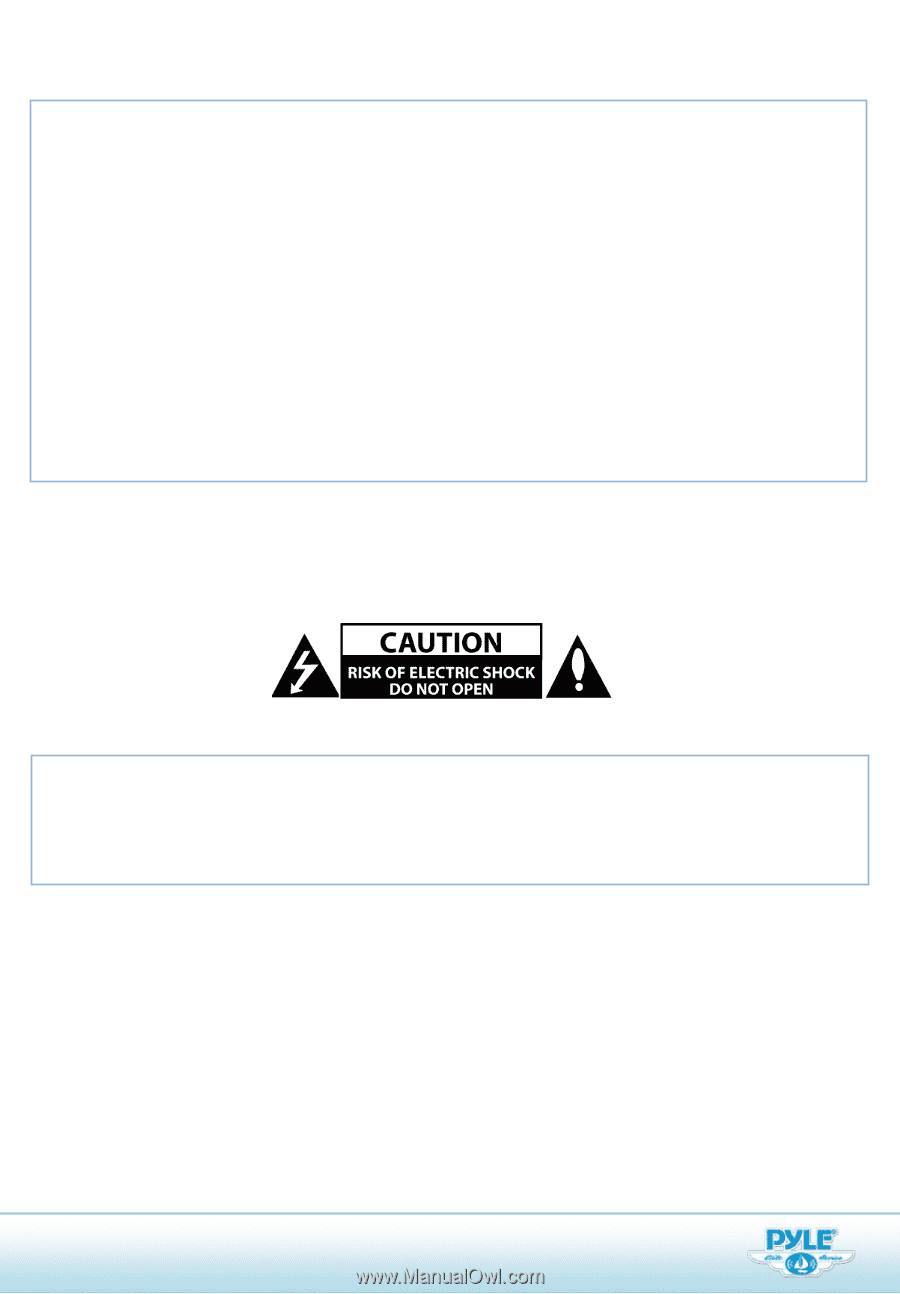
Elite Series Waterproof Amplifiers
Warnings
If the unit is likely to undergo excess vibration through use, your must properly install the unit securely.
Damage
caused by insufficient support is not covered by the warranty. To prevent damage to the unit's panels, always
use protective plastic cups or washers before tightening mounting bolts.
PLEASE NOTE
: Users must ensure that any type of smoke and related substances are not allowed to
enter the amplifier. Smokey air is corrosive and prolonged exposure will cause irreparable damage to
your amplifier. Take precaution before reconnecting to a power supply. Be aware that when any
equipment is taken from a cold to humid location, condensation may occur inside. Always allow time
for the equipment to attain the same temperature as its environment before reconnecting to a
power supply.
•
Read these instructions and keep them for future reference.
•
Carefully follow instructions and follow directions carefully.
•
Keep the amplifier dry, as some liquids may contain minerals that corrode electronics circuitry.
•
Clean amplifier housing only with a slightly damp cloth. No chemicals or solutions.
•
Do not block any of the ventilation openings. Install in accordance with the manufacturer's instructions.
•
Do not install near any heat source such as radiators, stoves, or other electrical devices that produce heat.
•
Prevent any cables, wired or power cord from being walked on, bent, stretched or pinched, particularly at
the plug or at the point where connects to the amplifier.
•
When uncertain about specifications, please first consult the Pyle Audio website and see the FAQs.
•
Ensure this unit is placed on a stable and flat surface and can accommodate the weight of this unit.
•
Unplug this unit during lightning storms or when it is unused for an extended period of time.
•
Do not leave this device unattended when powered on.
•
Refer all servicing to qualified service personnel. Servicing is required when the device has been damaged
or malfunctions in any manner. This would include damage to the power supply cord or plug.
Service may be obtained from an authorized Pyle Audio service center. Contact Pyle Audio and
make sure you have a receipt as proof of purchase along with the defective unit.
You will be then
instructed to send or deliver the malfunctioning unit to an authorized center. They will handle the
necessary paperwork and repair. Remember to transport your unit in the original factory packaging.









