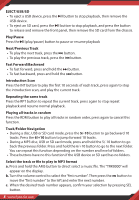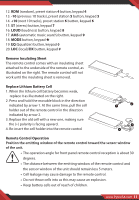Pyle PLMRB38B Instruction Manual - Page 13
Hands Free Push-to-talk, Pyle App
 |
View all Pyle PLMRB38B manuals
Add to My Manuals
Save this manual to your list of manuals |
Page 13 highlights
HANDS FREE PUSH TO TALK PUSH-TO-TALK • Allows you to access SIRI or GOOGLE voice via Wireless BT. • Your phone must support SIRI or GOOGLE voice. Once connected to BT, your phone will ask for access to your contact list. • Now you are ready to use PUSH-TO-TALK. Press the PUSH-TO-TALK icon. You are ready to talk. Call "(CONTACT NAME)" The system will call without having to use your phone. NOTE: Samsumg "S" Voice and other associated Apps are not compatible. PYLE APP PYLE Smart App is the ultimate in remote technology for your PLMRB38B, PLMRB39W, PLMRK47BK, and PLMRKT49WT. Download the PYLE Smart app from Google or Apple Store and install it on your phone or tablet. Scan the QR code to download the PYLE Android App. Scan the QR code to download the PYLE IOS App. www.PyleUSA.com 13