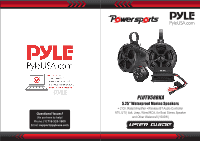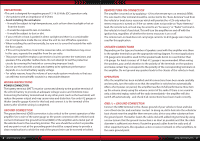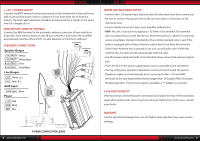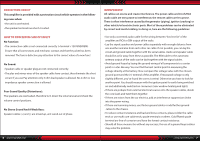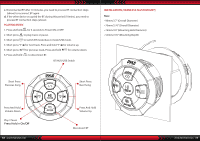Pyle PLUTV58BKA Instruction Manual - Page 6
Playing Music, Installation Seamless Flush Mount
 |
View all Pyle PLUTV58BKA manuals
Add to My Manuals
Save this manual to your list of manuals |
Page 6 highlights
c. Disconnected BT after 10 minutes, you need to process BT connection steps (above) to reconnect BT again. d. If the other device occupied the BT during this period (10mins), you need to process BT connection steps (above). PLAYING MUSIC 1. Press and hold for 3 seconds to Power ON or OFF. 2. Short press to play music or pause. 3. Short press to switch BT mode/Aux-in mode/USB mode. 4. Short press for next track, Press and hold for volume up. 5. Short press for previous track, Press and hold for volume down. 6. Press and hold to disconnect BT. BT/AUX/USB Switch INSTALLATION (SEAMLESS FLUSH MOUNT) Size: • 96mm/3.7" (Overall Diameter) • 70mm/2.76" (Overall Diameter) • 76mm/3.0" (Mounting Hole Diameter) • 52mm/2.05" (Mounting Depth) Short Press Previous Song Short Press Next Song Press And Hold Volume Down Play / Pause 10 www.PyleUSA.com Press And Hold Volume Up Disconnect BT www.PyleUSA.com 11