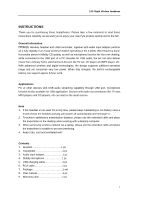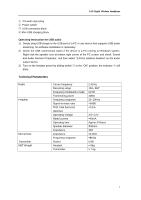Pyle PPCM20 PPCM20 Manual 1 - Page 3
Operating Instructions, ID paring - wireless headset
 |
View all Pyle PPCM20 manuals
Add to My Manuals
Save this manual to your list of manuals |
Page 3 highlights
Operating Instructions Receiver - Headset. (Refer to FIG. 1 and FIG.2) 2.4G Digital Wireless Headphone 1 2 3 FIG.1 4 5 6 7 FIG.2 ①Connector hole for Microphone: The microphone is detachable. ②Volume - key: Fast volume adjustment is also possible by continuously pressing this key. ③Volume + key: Fast volume adjustment is also possible by continuously pressing this key. ④Connection indicator: The indicator keeps on when the wireless connection is established and will blink if not. ⑤ Power switch: Use this key to turn on/off the headset. ⑥Charging indicator: Keep lighting when charging. ⑦ Charging jack: The charging port is in fact a MINI-USB 5PIN socket. A USB cable can be used to charge the battery. ID paring The headset is real plug and play, therefore pairing is only necessary when there are more than 1 set of headset working simultaneously in a nearby range or if the headset cannot link to the dongle. The pairing procedure is as follows: (1) Turn on the headphone and place it close (less than 0.5 meters) to USB dongle. (2) Press the V+ and V- keys simultaneously more than 1 second till the indicator flashes quickly. (3) Release the keys and waits for a few seconds. If the indicator stops flashing and keeps lighting, then the pairing is completed successfully. 3