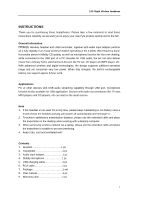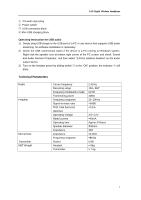Pyle PPCM20 PPCM20 Manual 1 - Page 4
Power-saving mode, Transmitter FIG.3, Audio input adapter FIG.4
 |
View all Pyle PPCM20 manuals
Add to My Manuals
Save this manual to your list of manuals |
Page 4 highlights
2.4G Digital Wireless Headphone After ID-pairing, the ID will automatically be stored in headset and USB dongle. Next time when you turn on the headset, there is no need to pair again. If you change headphone or USB dongle, ID-pairing is necessary. Power-saving mode When analogue audio input is selected for USB dongle (i.e.: USB dongle is plugged into audio input adapter, to which the audio source from TV set of other devices connected.), a power saving mode is available to save power. The headphone and audio input adapter will automatically enter sleep mode if audio input adapter detects no music input or either headphone or audio input adapter is turned down for more than 3 minutes. To leave sleeping mode, just press V- key or V+ key. You can also turn off the headset and then turn on to abort sleep mode. Transmitter (FIG.3) ①USB-Dongle: Both can be directly inserted to a USB port of a PC to stream music to the headphone. 1 Antenna Position FIG.3 Audio input adapter (FIG.4) This is an adapter for audio input signal. This extends the application of the headset from USB audio to ordinary audio output devices, like TV set, MP3 player and CD player, etc. The standard accessory connector is a 3.5mm stereo audio plug. User can easily get a suitable adapter for other audio sockets. The built-in battery of audio input adapter is rechargeable and can be charged by a mini-USB cable as that for headphone. When fully charged, the battery can support 7~8 hours of continuous operation. 3 2 4 1 FIG.4 4