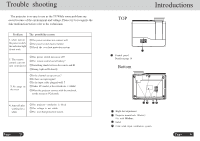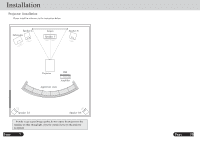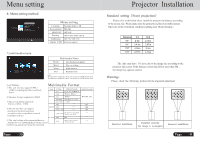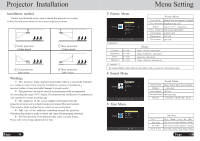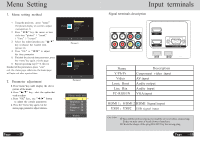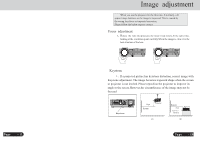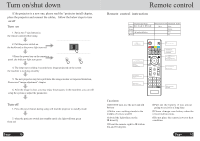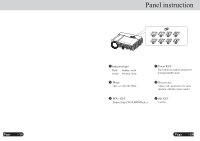Pyle PRJD903 User Manual - Page 14
Image, adjustment
 |
View all Pyle PRJD903 manuals
Add to My Manuals
Save this manual to your list of manuals |
Page 14 highlights
Page 11 Image adjustment When you use the projector for the first time .It normally will appear image faintness or the image is trapezoid. This is caused by the wrong lens focus or trapezoid correction Please follow the below steps to correct: Focus adjustment 1、Rotate the lens into projector, the rotate it out slowly.At the same time, looking at the resolution point carefully.When the image is clear, it is the best situation of the lens Keystone 1、If a projected picture has keystone distortion, correct image with Keystone adjustment. The image becomes trapezoid shape when the screen or projector is not leveled. Please reposition the projector to improve its angle to the screen.However,the circumference of the image may not be focused Keystone Hight Screen Projector (4) Screen Hight Hight-feet adjustment Porjector (5) Page 16