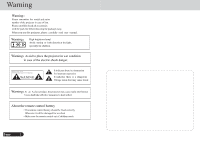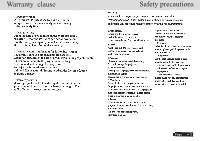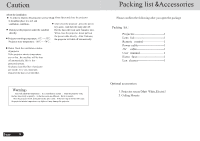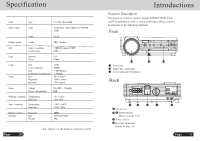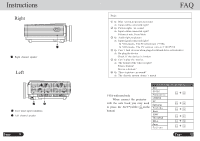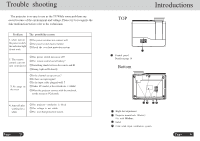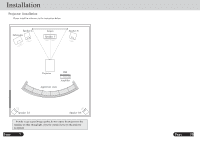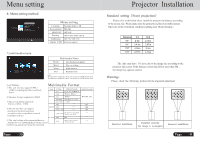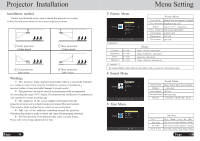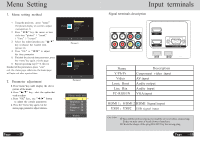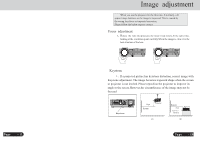Pyle PRJD903 User Manual - Page 9
Introductions, Trouble, shooting - model
 |
View all Pyle PRJD903 manuals
Add to My Manuals
Save this manual to your list of manuals |
Page 9 highlights
Trouble shooting The projector is so easy to use as the TV.While some problems my occur because of the environment and voltage. Please try to recognize the fake malfunction before refer to the technicians Problem The possibility reason 1.when turn on the power switch, the indicator light do not work ◎The power can does not connect well ◎The power switch fuse is burned ◎Check the over-heat protection system 2.The remote control can not turn on projector ◎The power switch turn on or off? ◎The remote control out of battery? ◎Something stands between the remote and IR ◎Strong light on IR directly 3.No image on the screen ◎Is the channel set-up correct? ◎Is there an input signal? ◎Is the input cable plugged well ? ◎Under PC model ,is the refresh rate >75KHz? ◎When the projector connect with the notebook, set the screen as VGA mode 4.Auto-off after working for a while ◎The projector ventilation is block ◎The voltage is not stable ◎The over-heat protection system Page 21 Introductions TOP 1 1 Control panel Details at page 14 Bottom 23 45 2 Hight-feet adjustment 3 Projector mount hole(4holes) Fix with M4x8mm。 4 Label 5 Cold wind input ventilation system Page 6