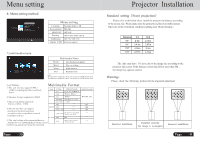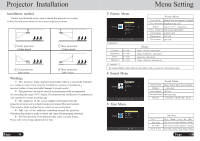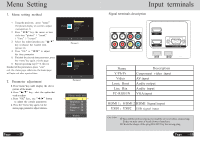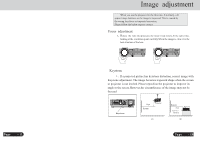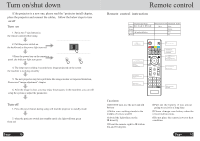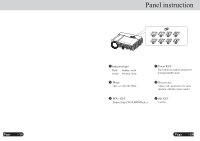Pyle PRJD903 User Manual - Page 16
Panel instruction
 |
View all Pyle PRJD903 manuals
Add to My Manuals
Save this manual to your list of manuals |
Page 16 highlights
Page 13 Panel instruction 1 M 2 3 4 4 SOU 5 6 4 4 1 Indicator light Red: Standby mode Green: Working mode 3 Menu open or close the Menu 2 Power KEY This button can lead the projector to working/standby mode 4 Direction key Adjust with parameters, the same function with the remote control 5 SOU-KEY Source key (VGA,HDMI,etc.) 6 OK KEY Confirm Page 14

1
OK KEY
Confirm
SOU
-
KEY
Source key (VGA,HDMI,etc.)
2
3
Menu
open
or
close the Menu
5
D
irection key
Adjust
with
parameters, the same
function
with the remote control
Indicator light
Red
:
Standby
mode
Green
:
Working
mode
4
Power KEY
This button can lead the projector to
working/standby mode
6
Panel instruction
Page
14
Page
13
SOU
M
1
2
3
4
4
4
4
5
6