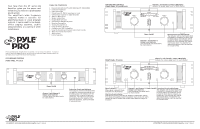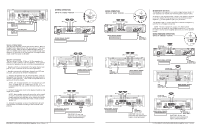Pyle PT4001X PT1201X Manual 1 - Page 3
Rear Panel, Pt-1201x, Rear Panel, Pt-1601x/2001x, Rear Panel, Pt-4001x
 |
View all Pyle PT4001X manuals
Add to My Manuals
Save this manual to your list of manuals |
Page 3 highlights
REAR PANEL, PT-1201X Input Jacks Let you connect a variety of audio input sources via the balanced (XLR/6.35mm phone jack combinations) or unbalanced (RCA) inputs. REAR PANEL, PT-1601X/2001X Stereo/Mono Switch Lets you select conventional stereo operation with a stereo input signal or bridged/ mono input mode. Fan Cooling Cooling system is automatically activated whenever amplifier is turned on. This forced air cooling system rapidly exhausts interior heat, reducing operating temperature and aiding performance. Input Jacks Let you connect a variety of audio input sources via the balanced (XLR/6.35mm phone jack combinations) or unbalanced (RCA) inputs. REAR PANEL, PT-4001X Stereo/Mono Switch Lets you select conventional stereo operation with a stereo input signal or bridged/ mono input mode. Fan Cooling Cooling system is automatically activated whenever amplifier is turned on. This forced air cooling system rapidly exhausts interior heat, reducing operating temperature and aiding performance. PYLE PRO PT-1201X/1601X/2001X/4001X Amplifier Owner's Manual - 2 Input Jacks Let you connect a variety of audio input sources via the balanced (XLR/6.35mm phone jack combinations) or unbalanced (RCA) inputs. Stereo/Mono Switch Lets you select conventional stereo operation with a stereo input signal or bridged/ mono input mode. INSTALLATION GUIDELINES Connecting the GND (GROUND) screw terminal Connecting a mixer or preamplifier may cause excessive noise or hum in the amplifier output. To prevent this, connect one end of a low-capacitance shield wire to the amplifier's ground screw (on the rear panel). Then connect the other end of this wire to the ground terminal on the mixer or preamplifier enclosure. PREAMP OR MIXER LOW CAPACITANCE SHIELD WIRE GROUND SCREW PREAMP OR MIXER LOW CAPACITANCE SHIELDED WIRE GROUND SCREW PREAMP OR MIXER LOW CAPACITANCE SHIELD WIRE GROUND SCREW Input connections These amplifiers accept a board range of input sources, including Compact Disc (CD,DVD) players; Cassette, Reelto-Reel or other tape players; Radio Tuners; Equalizers; Signal Processors. Connecting a CD, DVD, tape player or tuner In a normal installation, one would use the RCA JACKS for connecting a CD player, DVD player,tape player or tuner. CD PLAYER, DVD , TAPE PLAYER OR TUNER use RCA jacks EQ OR MIXER use XLR/6.35 mm combo jacks CD PLAYER, DVD , TAPE PLAYER OR TUNER use RCA jacks EQ OR MIXER use XLR/6.35 mm combo jacks EQ OR MIXER use XLR/6.35 mm combo jacks CD PLAYER, DVD , TAPE PLAYER OR TUNER use RCA jacks Connecting an equalizer or external signal processor Connect the processor's OUT to the amplifier's IN connector. EQ OR MIXER use RCA jacks use XLR/6.35 mm combo jacks EQ OR MIXER use RCA jacks EQ OR MIXER use XLR/6.35 mm combo jacks EQ OR MIXER 3 - PYLE PRO PT-1201X/1601X/2001X/4001X Amplifier Owner's Manual