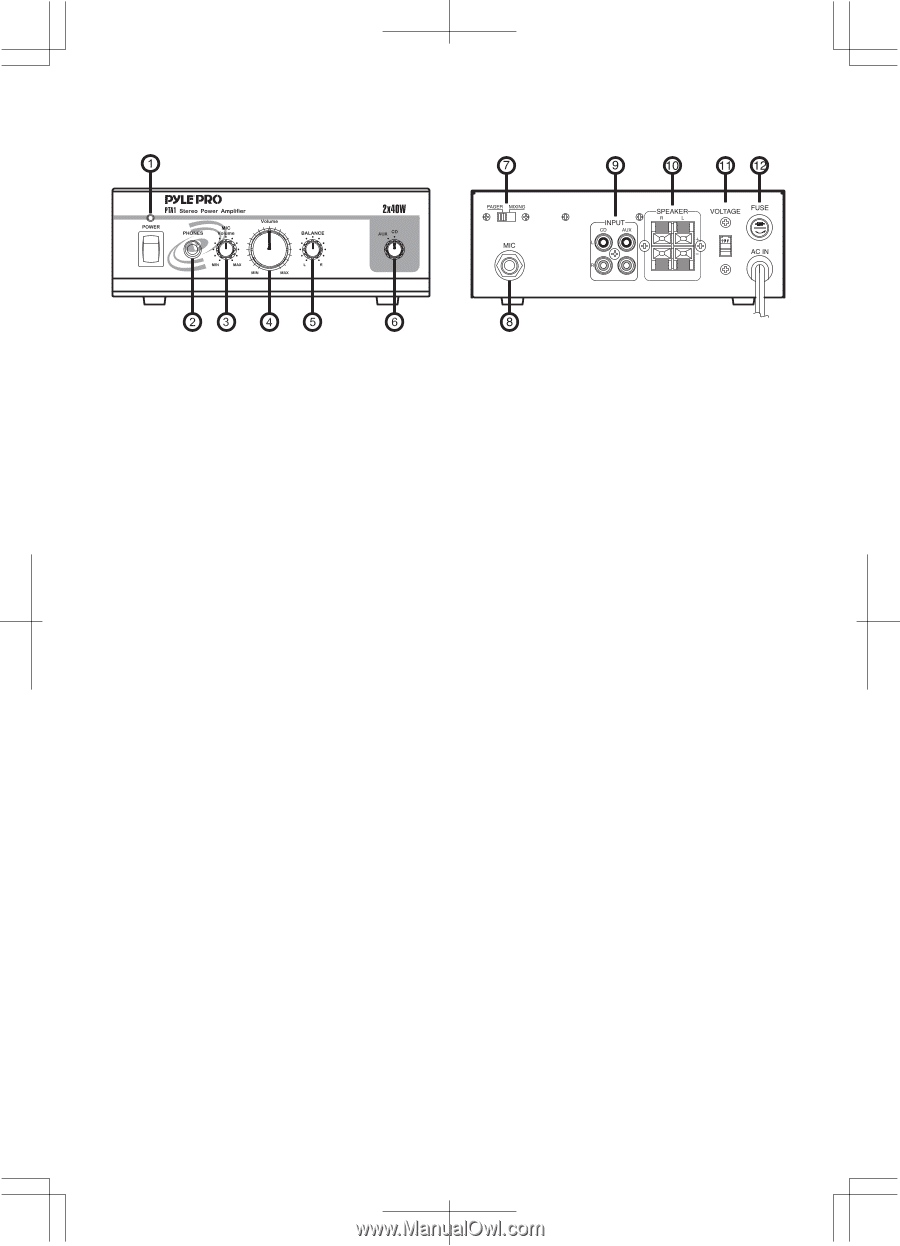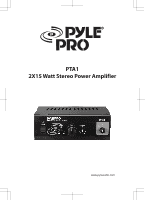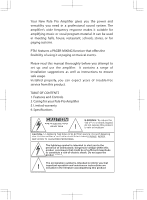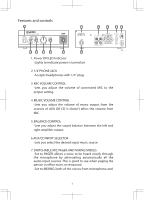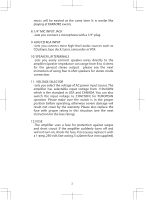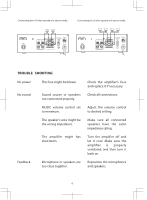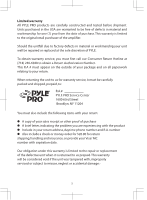Pyle PTA1 PTA1 Manual 1 - Page 3
Features and controls - amplifier
 |
View all Pyle PTA1 manuals
Add to My Manuals
Save this manual to your list of manuals |
Page 3 highlights
Features and controls 1. Power ON LED Indicator -Lights to indicate power is turned on. 2. 1/4"PHONE JACK -Accepts headphones with 1/4" plug. 3. MIC VOLUME CONTROL -Lets you adjust the volume of connected MIC to the proper setting. 4. MUSIC VOLUME CONTROL -Lets you adjust the volume of music output from the sources of AUX OR CD. It doesn't affect the volume from MIC. 5. BALANCE CONTROL -Lets you adjust the sound balance between the left and right amplifier output. 6.AUX/CD INPUT SELECTOR -Lets you select the desired input music source. 7. SWITCHABLE MIC PAGER AND MIXING MODES -Set to PAGER, allows a voice to be heard clearly through the microphone by attenuating automatically all the audio input sources. This is good to use when paging the person in office, store, or restaurant. -Set to MIXING, both of the voices from microphone and 1