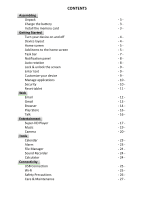Pyle PTBL72BC User Manual - Page 3
Contents
 |
View all Pyle PTBL72BC manuals
Add to My Manuals
Save this manual to your list of manuals |
Page 3 highlights
CONTENTS Assembling Unpack Charge the battery Install the memory card Getting Started Turn your device on and off Device layout Home screen Add items to the home screen Task bar Notification panel Auto rotation Lock & unlock the screen Enter text Customize your device Manage applications Security Reset tablet Web Email Gmail Browser Play Store Talk Entertainment Super‐HD Player Music Camera Tools Calendar Alarm File Manager Sound Recorder Calculator Connectivity USB Connection Wi‐Fi Safety Precautions Care & Maintenance 2 ‐ 3 ‐ ‐ 3 ‐ ‐ 3 ‐ ‐ 4 ‐ ‐ 4 ‐ ‐ 5 ‐ ‐ 5 ‐ ‐ 7 ‐ ‐ 8 ‐ ‐ 8 ‐ ‐ 9 ‐ ‐ 9 ‐ ‐ 9 ‐ ‐ 10 ‐ ‐ 10 ‐ ‐ 11 ‐ ‐ 12 ‐ ‐ 13 ‐ ‐ 14 ‐ ‐ 16 ‐ ‐ 16 ‐ ‐ 17 ‐ ‐ 19 ‐ ‐ 20 ‐ ‐ 23 ‐ ‐ 23 ‐ ‐ 24 ‐ ‐ 24 ‐ ‐ 24 ‐ ‐ 25 ‐ ‐ 25 ‐ ‐ 26 ‐ ‐ 27 ‐

2
Assembling
Unpack
‐
3
‐
Charge the battery
‐
3
‐
Install the memory card
‐
3
‐
Getting Started
Turn your device on and off
‐
4
‐
Device layout
‐
4
‐
Home screen
‐
5
‐
Add items to the home screen
‐
5
‐
Task bar
‐
7
‐
Notification panel
‐
8
‐
Auto rotation
‐
8
‐
Lock & unlock the screen
‐
9
‐
Enter text
‐
9
‐
Customize your device
‐
9
‐
Manage applications
‐
10
‐
Security
‐
10
‐
Reset tablet
‐
11
‐
Web
Email
‐
12
‐
Gmail
‐
13
‐
Browser
‐
14
‐
Play Store
‐
16
‐
Talk
‐
16
‐
Entertainment
Super
‐
HD Player
‐
17
‐
Music
‐
19
‐
Camera
‐
20
‐
Tools
Calendar
‐
23
‐
Alarm
‐
23
‐
File Manager
‐
24
‐
Sound Recorder
‐
24
‐
Calculator
‐
24
‐
Connectivity
USB Connection
‐
25
‐
Wi
‐
Fi
‐
25
‐
Safety Precautions
‐
26
‐
Care & Maintenance
‐
27
‐
CONTENTS