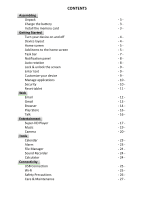Pyle PTBL72BC User Manual - Page 8
Task bar
 |
View all Pyle PTBL72BC manuals
Add to My Manuals
Save this manual to your list of manuals |
Page 8 highlights
Task bar The task bar is shown at the bottom of the screen. It displays commonly used option buttons, battery level indicator, current time and other indicator icons. 1 Return to previous screen. 2 Return to home screen. 3 View the applications you have accessed recently. 4 Adjust the device volume to low level. 5 Adjust the device volume to high level. 6 Open a list of options available on the current screen. 7 Display notification icons. Tap the notifications area to open the notification panel. Indicator icons 7

7
Task bar
The task bar is shown at the bottom of the screen. It displays
commonly used option buttons, battery level indicator, current
time and other indicator icons.
1
Return to previous screen.
2
Return to home screen.
3
View the applications you have accessed recently.
4
Adjust the device volume to low level.
5
Adjust the device volume to high level.
6
Open a list of options available on the current screen.
7
Display notification icons. Tap the notifications area to open
the notification panel.
Indicator icons