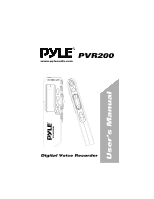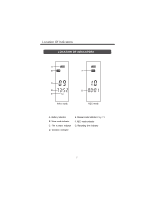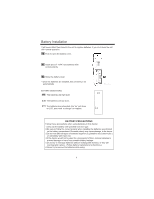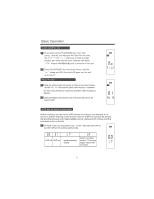Pyle PVR200 User Manual - Page 6
Basic Operation
 |
View all Pyle PVR200 manuals
Add to My Manuals
Save this manual to your list of manuals |
Page 6 highlights
Basic Operation To turn on/off the unit Press and hold the PLAY/PAUSE key more than 2secs., and the red indicator will flash for one time, the will show on LCD one after another, then enter into the Voice mode as right photo. " " means 4969MB(4GB) built-in memory in this unit. Press PLAY/PAUSE key more than 2secs., and the " " shows on LCD, then the LCD goes out, the unit is turned off. HOLD function Slide the HOLD switch up to set it on, then all keys lose function, and the " " will show for 2secs. when any key is pressed. * It's very useful function to avoid error operation while recording or playing. Slide the HOLD switch down to set it off, and it will recover all keys function. VOR and recording quality mode Before recording, you can set the VOR function according as your demand. If it is turned on and the detected volume doesn't reach the VOR level value(set by system), the recording will pause until it detects eligible volume, otherwise it will continue recording soundless section in this file . At Voice mode, you may press VOL+ or VOL- key back and forth to set the VOR and recording quality mode. VOR off VOR on good recording quality better recording quality. *It'll occupy bigger space than LP mode.