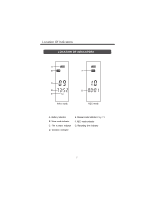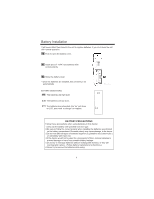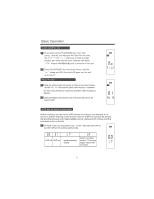Pyle PVR200 User Manual - Page 7
Operation
 |
View all Pyle PVR200 manuals
Add to My Manuals
Save this manual to your list of manuals |
Page 7 highlights
Operation Recording file After simple function settings, you may press REC key once to start a recording, then the recording LED lights up, and the elapsed time shows on LCD. * The file number is generated orderly. * Whatever mode or setting state, it'll start a recording if you press REC key. While recording, you may press REC or PLYA/PAUSE key for a pause, and press it again to continue recording. Finish recording, just press STOP key to stop recording and save this recording file, then it'll turn to Voice mode. Note * The first several minutes sound may not be recorded for activating the recorder . * There are two ways for recording input (Internal Mic ,External Mic). * It is seemly distance to be away 50mm from the sound source. Playing the file Select a desired file by UP or DOWN key, the file number and duration of the recording file shows on LCD Then press PLAY/PAUSE key to play, and you may press it back and forth for a pause or continuous playing, then press STOP key to stop it. * In pause, the pause time and the quality of file(s) will blink in turn. Ex.: " " means that there are 16 recording files in this unit. While playing, you may press UP or DOWN key to skip to playing the previous or next recording file. You may press VOL+ or VOL- key to adjust volume while playing. "0" is minimum volume , "31" is maximum volume. While playing, you may press and hold UP or DOWN key to run Fast Rewind or Fast Forward . * For private listening, connect an earphone to Earphone jack.