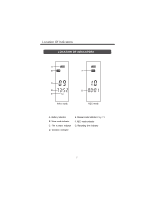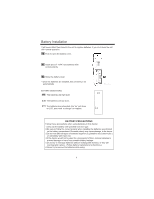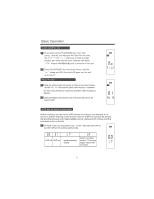Pyle PVR200 User Manual - Page 8
Delete files, Playing back recording file repeatedly, Playing back a within a file
 |
View all Pyle PVR200 manuals
Add to My Manuals
Save this manual to your list of manuals |
Page 8 highlights
Operation Playing back recording file repeatedly There are three modes for playing back file. While playing, press MODE key to goto setting menu, then press UP or DOWN key to select Repeat mode. Note: Normal playing " All repeat " One repeat " " :Playing the current file just for one time. " :Playing all recording files repeatedly. " :Playing the current recording file repeatedly. * Factory setting is " " . Playing back a section within a file repeatedly While playing, press MODE key twice to goto setting menu as right photo, and the "A-" blinks, then press DOWN key once to set the start "A" within 5secs.,and then the "B" blinks on LCD, it's still playing, then press DOWN key again to set the end "B" at the desired point, then this A-B section will play repeatedly for 5 times. After 5 times playing, it'll skip to "A-" blink again, so you may set it again as your desire, or you may press MODE key to cancel. While "A-B" section playing, you may press MODE or DOWN key to cancel and recover to initial playing state. * While setting or playing the "A-B" section, you may always press UP key to reset it, and the "A-" will blinks again. Delete file(s) At Voice mode, press UP or DOWN key to select desired file to delete, then press and hold MODE key to skip to setting menu. Then the " " will blinks on LCD, and you may press UP or DOWN key to select " " or " ", and then press PLAY/ PAUSE key within 3secs. to confirm to delete current file or all recording files. * Once file(s) is deleted, it can not be recovered.