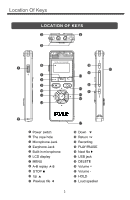Pyle PVRCM500 User Manual - Page 5
Basic Operation
 |
View all Pyle PVRCM500 manuals
Add to My Manuals
Save this manual to your list of manuals |
Page 5 highlights
Basic Operation To turn on/off the unit Push the Power switch up to open the unit, then it'll goto Standby mode, and push it donw to turn it off. * It'll be auto power off if there is no button operation for 2 mins.. (except for recording, playing status.) When the Power switch is on up position, you may press and hold DELETE button for power on or off. HOLD function Press and hold HOLD button for 2secs. to lock this unit, the " " shows on LCD when any key is pressed. * It's very useful function to avoid error operation while recording or playing. Press and hold it again to set it off, and it will recover all buttons' function. REC menu settings Turn this unit on, it'll turn to Standby mode, then press or button to select REC menu selector, and press PLAY/PAUSE button to enter into, and then press button to return. In record menu, select item by or button, then press PLAY/ PAUSE button to set or confirm. * Start voice recording: select it to goto Rec mode and start a recording. * Recordings library: select it to enter into recording file list, and you may press PLAY/PAUSE button to play it. You may press MENU button to delete current file or all recording files. 1/2 Delete Delete All "REC014.MP3" YES No Standby mode record menu Start voice recording Recordings library Record Format record menu Recordings library Record Format Record Setting * Record Format: to select record format for MP3 or WAV. record menu MP3 Rec WAV Rec * Record Setting: select it to enter into record setting. 4