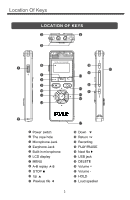Pyle PVRCM500 User Manual - Page 9
Remove Hardware procedure.
 |
View all Pyle PVRCM500 manuals
Add to My Manuals
Save this manual to your list of manuals |
Page 9 highlights
Operation Music mode Connect the unit to your computer by USB cable, then you may copy music files into the disk directory of this unit . 1 In standby mode, select the Music mode selector, then press PLAY/PAUSE button to enter into. 2 You may have all playing operations and play settings as your demands by the same way in Voice mode. * referring to page 6~7. 3 In Music mode, you may press button to goto music file list, then select one to play or press button again to return to Standby mode. Music mode Last played 1 In standby mode, press or button to goto "Last played" item, then press PLAY/PAUSE button to goto last played file. Last played * For last played file catched, it's just available for current time, so it'll has no this item if you just open it or no file played. Battery charge This unit is with built-in Li-ion battery, you may charge it by USB connecting to your PC or 5.0V adapter. Download and upload files 1 Connect the unit to a computer by USB cable . 2 Copy recording files to the removable disk ( in "Record" directory) or computer, or copy music files to your recorder (in disk directory) as your demand. 3 After finishing your operation, disconnect the unit with your PC by the Safety Remove Hardware procedure. 8