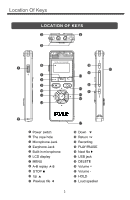Pyle PVRCM500 User Manual - Page 7
Operation
 |
View all Pyle PVRCM500 manuals
Add to My Manuals
Save this manual to your list of manuals |
Page 7 highlights
Operation Start a recording 1 Before start a recording, you may preset the parameters as your demands following previous pages. 2 It'll goto Rec mode and start to record, if you press Recording button in any status. Rec mode 3 You may press PLAY/PAUSE button for a pause, and press it again to continue, then press STOP button to stop and save this recording. * While recording, you may press goto "recording library " . button to save or cancel this recording, then Playing voice file 1 In Standby mode, you may select Voice mode selector and enter into. 2 Press or button to select desired voice file, then press PLAY/PAUSE key to play, and press it again for a pause, then press STOP button to stop playback. * While playing, you may press Volume + or Volume - to adjust the playing volume from 1(low) to 30(high). And, press and hold or button for fast rewind or fast forward. 3 While playing, press or button, it'll goto previous or next file for playback. Standby mode R Voice mode A-B replay If you wanna replay a section in a file, you may use the A-B replay function. 1 While playing, press A-B button, the "A-B" shows on LCD, and the "A" blinks, then press it to set desired start point, then the "B" blinks, and then press it again to set end point, it'll replay this section. * for the replay times and replay interval settings, please refer to page 7. Delete file 1 Select desired file by or button, press DELETE button to operate, then press or button to select, and press PLAY/PAUSE button to delete it or not. * While playing, you may also press DELETE button to delete current playing file. * For another way to delete one or all files, please refer to page 4. 6