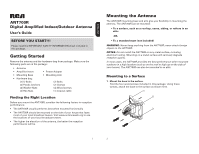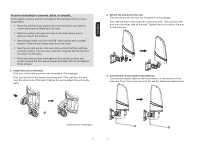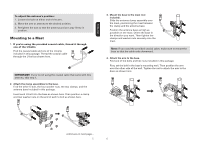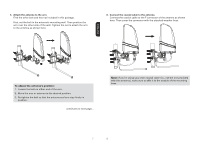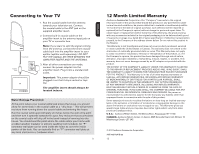RCA ANT700R User Guide - Page 4
Attach the antenna to the arm., Connect the coaxial cable to the antenna. - how to use
 |
View all RCA ANT700R manuals
Add to My Manuals
Save this manual to your list of manuals |
Page 4 highlights
5. Attach the antenna to the arm. Find the other bolt and hex nut included in this package. First, set the bolt in the antenna's mounting well. Then position the arm over the other side of the well. Tighten the nut to attach the arm to the antenna as shown here. 6. Connect the coaxial cable to the antenna. Connect the coaxial cable to the F-connector of the antenna as shown here. Then cover the connector with the attached weather boot. ENGLISH To adjust the antenna's position: 1. Loosen the bolt on either end of the arm. 2. Move the arm or antenna to the desired position. 3. Re-tighten the bolt so that the antenna and arm stay firmly in position. continues on next page... Note: If you're using your own coaxial cable (i.e., not the one provided with this antenna), make sure to affix it to the outside of the mounting base. 7 8