RCA EZ2050 Owner/User Manual - Page 23
Deleting, Deleting recordings
 |
View all RCA EZ2050 manuals
Add to My Manuals
Save this manual to your list of manuals |
Page 23 highlights
Deleting Deleting recordings To delete one recording: 1. In Video mode or Playback mode (Video playback stopped), press DELETE. 2. Press or to select file to delete. 3. Press + or - to select One. 4. Press the red RECORD button to confirm delete. To delete all recordings: 1. Press DELETE and press + or - to select All. 2. Press the red RECORD button. 3. Press + or - to select Yes and press the red RECORD button to confirm delete all recordings. 22
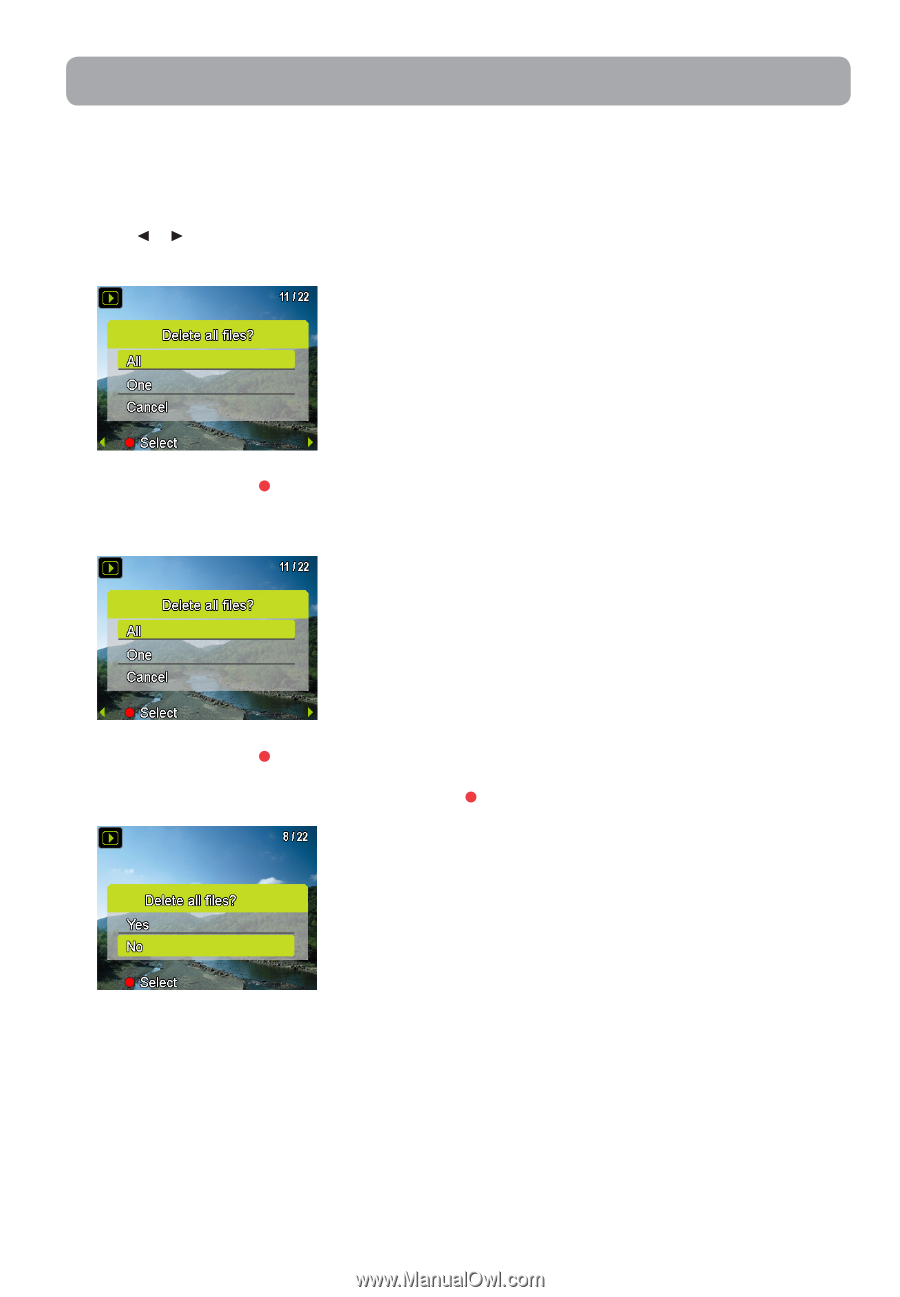
22
Deleting
Deleting recordings
To delete one recording:
1.
In Video mode or Playback mode (Video playback stopped), press
DELETE
.
2. Press
or
to select file to delete
.
3.
Press + or - to select
One
.
4. Press the red
RECORD
button to confirm delete.
To delete all recordings:
1.
Press
DELETE
and press + or - to select
All
.
2. Press the red
RECORD
button.
3.
Press + or - to select
Yes
and press the red
RECORD
button to confirm delete all recordings.














