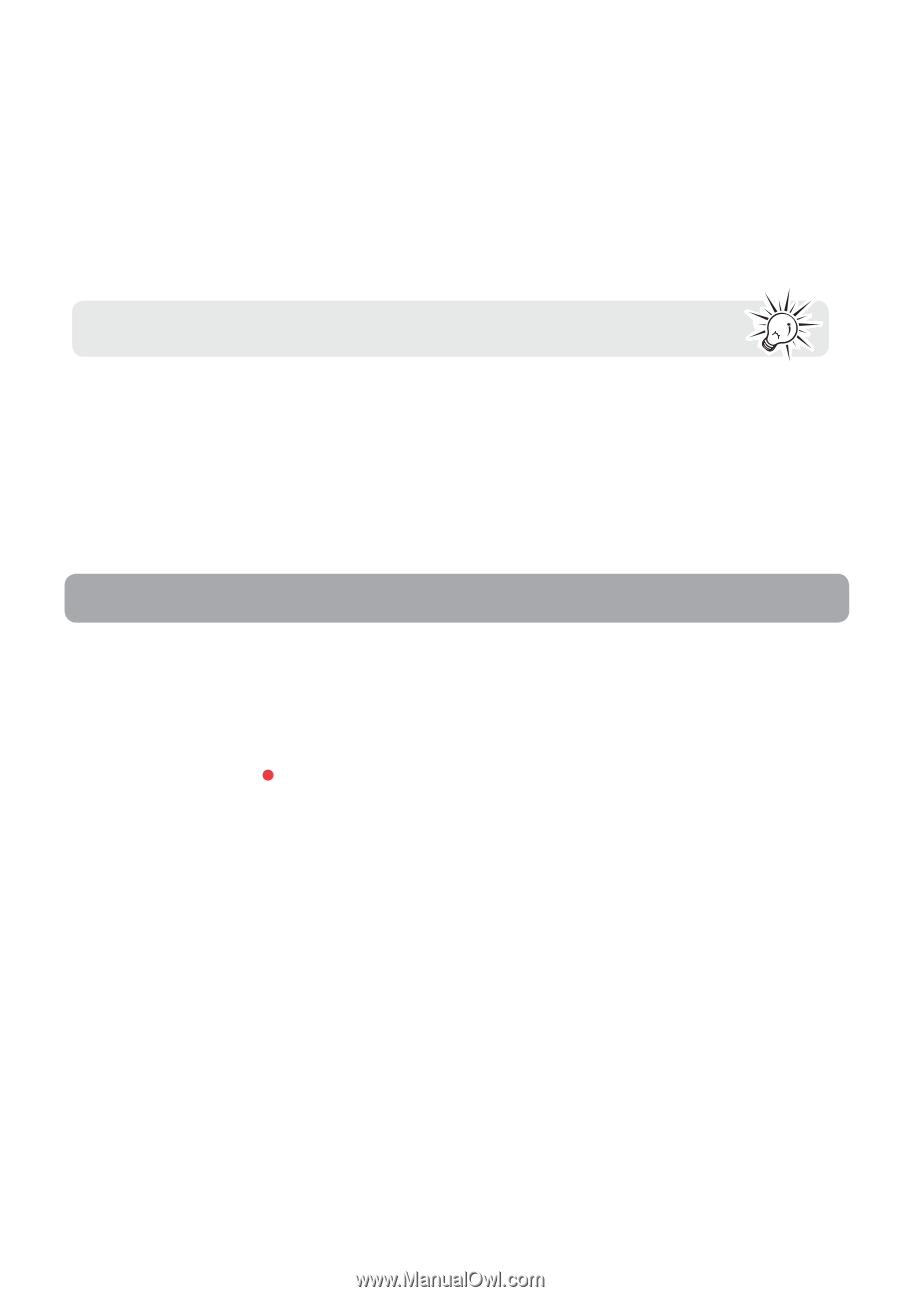RCA EZ2050 Owner/User Manual - Page 28
About RCA Memory Manager, Viewing videos on PC, Using camcorder as Web Camera in PC
 |
View all RCA EZ2050 manuals
Add to My Manuals
Save this manual to your list of manuals |
Page 28 highlights
About RCA Memory Manager The included RCA Memory Manager application lets you: • Browse and play videos • Delete videos • Save videos to your computer • Edit videos by simply drag-and-drop For more detailed instructions on using RCA Memory Manager, please refer to the help section in the software. Viewing videos on PC To ensure that videos can be managed and played on your PC: • Make sure to install the included Memory Manager application. * The application is also available for free download at www.rcaaudiovideo.com Windows is a registered trademark of Microsoft Corporation in the United States and other countries. Using camcorder as Web Camera in PC To use the camcorder as a Web Camera in your PC, a driver file is needed. Please go to www.rcaaudiovideo.com to download the file. After downloading the driver file, follow the instructions and complete the installation. Connect the camcorder to the PC, after the camcorder displays the selection menu, select the Web Cam option and press RECORD . Now the camcorder is connected as Web Camera to the PC. 27