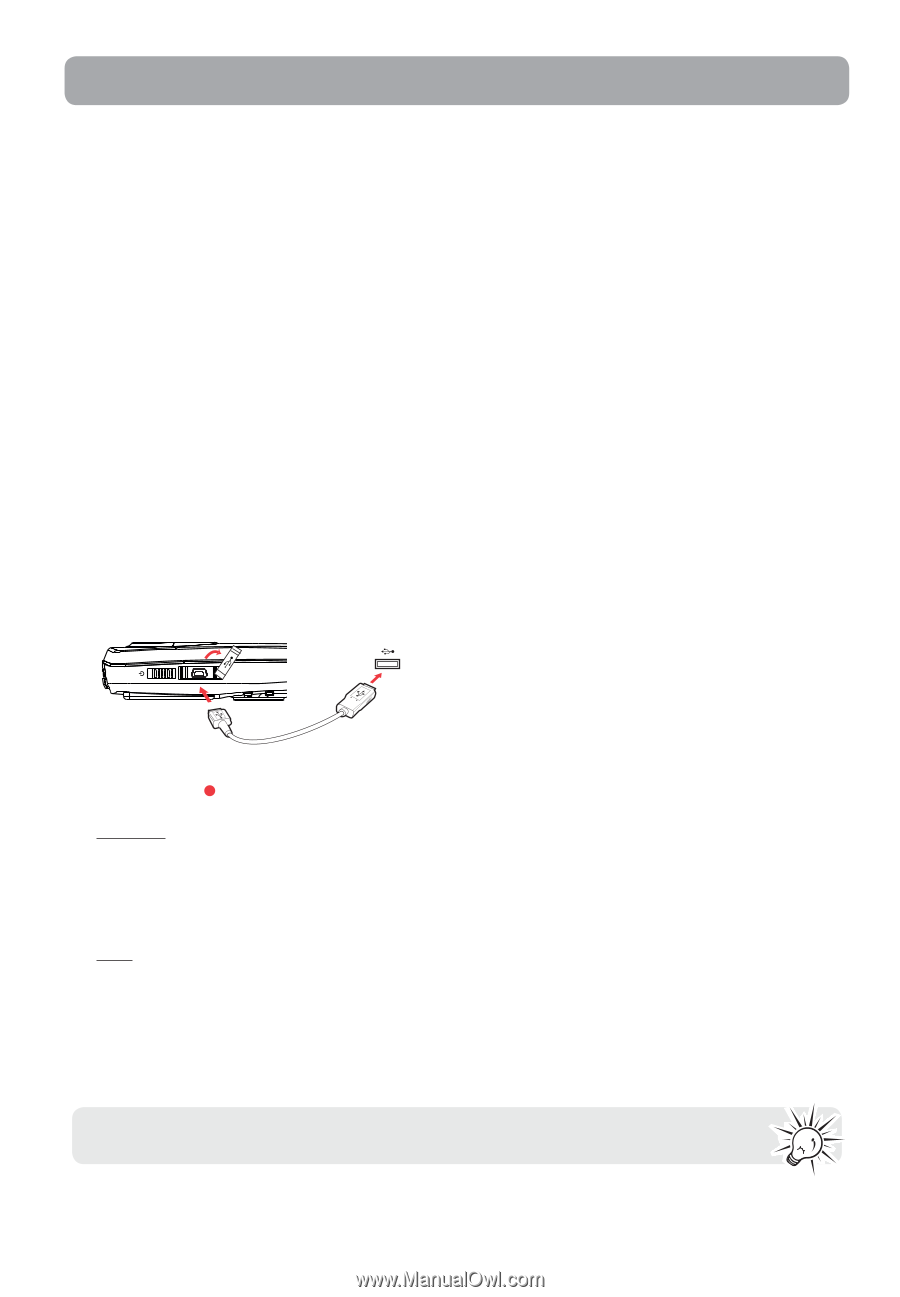RCA EZ2050 Owner/User Manual - Page 27
Managing videos on your computer, Computer system requirements, Connecting to a PC
 |
View all RCA EZ2050 manuals
Add to My Manuals
Save this manual to your list of manuals |
Page 27 highlights
Managing videos on your computer Computer system requirements Windows® XP (SP2 or higher) or Windows Vista™ or Windows® 7 • Intel® Core™ 2 Duo CPU E6300 (or above) or AMD Athlon™ 64 X2 3800+ (or above) processor recommended • 1GB RAM (2GB recommended for editing HD videos) • 300 MB available hard disk space • 256 MB Graphics Card (or above) recommended • 1024 x 768 pixels, 32-bit color monitor or higher • USB Port (2.0 recommended) • Internet Access (broadband recommended) Mac OS X 10.5,10.6 • Intel Core 2 Duo (or above) recommended • 768 MB RAM (1GB recommended) • 300 MB free hard drive space for program installation • 1024 x 768 pixels or higher recommended • Internet Access (broadband recommended) Connecting to a PC 1. Connect the supplied USB cable to the connection jack. USB connector standard: mini-B 2. Connect the other end of the cable to the computer. Lift up the cover USB port of your computer USB cable 3. There are three options: USB connect, Web cam and USB power. Press + or - to select USB connect and press RECORD to confirm. 4. Windows: To access the Memory Manager 3 installer, go to My Computer (XP users) /go to Computer (Vista and 7 users) in the Start menu, find and open the drive letter associated with the CD rom and then double-click the MemoryMgr3_Windows_Installer.exe file to launch the installer. The RCA Detective application is installed with Memory Manager 3 and will automatically run the Memory Manager 3 application when your camcorder is connected to the PC. Mac: To access the Memory Manager 3 installer, double-click the CD rom volume. Double-click the RCAMacInstallers.dmg disk image in the CD rom volume. Locate the RCAMacInstallers volume on the desktop and Double-click on it. Double-click the MemoryMgr3 Mac Installer file in the RCAMacInstallers volume to start the installation. After the Memory Manager 3 installation has completed, double-click the RCA Detective Installer file in the RCAMacInstallers volume to install the RCA Detective application, which will automatically run the Memory Manager 3 application when your camcorder is connected to the Mac. Memory Manager is proprietary software licensed by Audiovox Corporation. 26