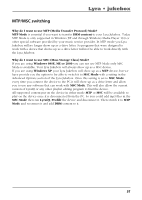RCA RD2763FM User Guide - Page 46
Adjusting DSP Settings, Profiling the Contents, to move the cursor
 |
UPC - 044319503319
View all RCA RD2763FM manuals
Add to My Manuals
Save this manual to your list of manuals |
Page 46 highlights
Lyra • jukebox Adjusting DSP Settings DSP Settings (Digital Signal Processor settings) adjust the various levels of the audio output for different types of songs. For example, the DSP setting for BASS makes the bass sounds more prominent. You can also personalize the levels via the Graphic menu item. The default DSP setting for your Lyra Jukebox is FLAT. Menu Shuffle Off Repeat Off DSP Flat Settings System Info 1. Press M to show the option menu. 2. Rotate the Control ring to move the cursor to DSP. 3. Press the Control joystick to toggle and select the DSP setting you want to use. • Flat • Bass • Graphic • Pop • Rock • Jazz Profiling the Contents You should profile and sort supported audio files on your Lyra Jukebox so that you can sort and play them properly. Note: It is best to profile your contents on your PC after each transfer of music files. Menu Shuffle Off Repeat Off DSP Flat Profile Settings System Info 1. Press M to show the option menu. 2. Push the Control joystick to move the cursor to Profile. 3. Press the Control joystick to start profiling contents on the Lyra Jukebox. 46