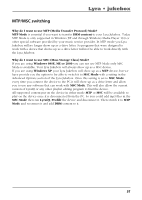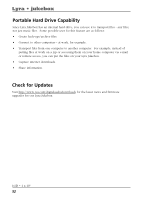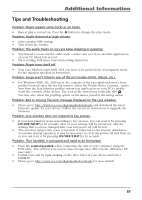RCA RD2763FM User Guide - Page 48
Customize, Menu, Contrast, Backlight, PowerSave, SleepTimer, 30 min
 |
UPC - 044319503319
View all RCA RD2763FM manuals
Add to My Manuals
Save this manual to your list of manuals |
Page 48 highlights
Lyra • jukebox Settings Contrast Backlight PowerSave Sleep 4. Highlight the display setting (Customize 0 5s Menu, Contrast, Backlight, PowerSave or 5m SleepTimer) you want to adjust by rotating the Off Control ring. 5. Press the Control Joystick to select among options in the following settings. Contrast (between -3 to +3) Backlight (Off, 5s, 10s, 20s, 30s, On) PowerSave (Off, 1 min, 2 min, 5 min, 10 min) SleepTimer (Off, 30 min, 60 min, 90 min) 6. Push the Control Joystick to the left to return to the previous submenu, or press the M button to exit the menu. 48

48
Lyra • jukebox
4.
Highlight the display setting (
Customize
Menu, Contrast, Backlight, PowerSave
or
SleepTimer
) you want to adjust by rotating the
Control ring
.
5.
Press the
Control Joystick
to select among
options in the following settings.
Contrast (between -3 to +3)
Backlight (Off, 5s, 10s, 20s, 30s, On)
PowerSave (Off, 1 min, 2 min, 5 min, 10 min)
SleepTimer (Off, 30 min, 60 min, 90 min)
6.
Push the
Control Joystick
to the left to
return to the previous submenu, or press the
M
button to exit the menu.
Settings
Contrast
0
Backlight
5s
PowerSave
5m
Sleep
Off