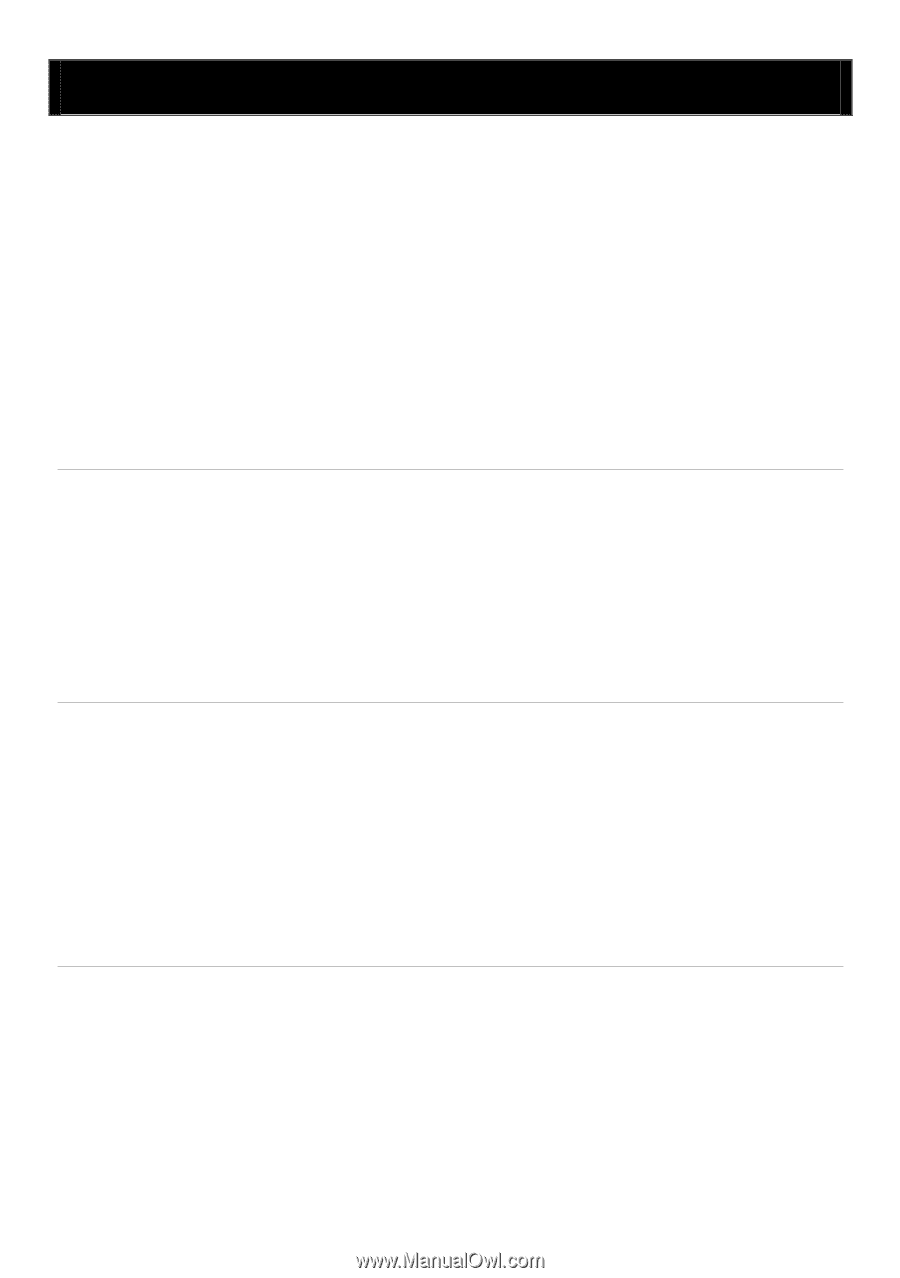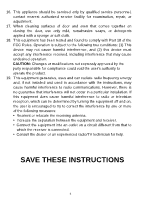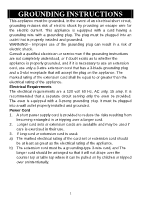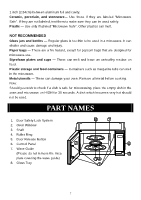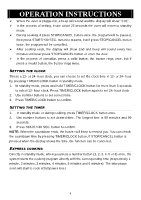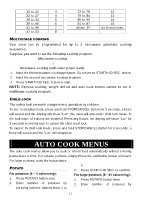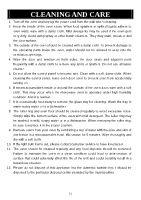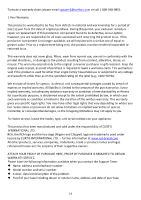RCA RMW733-B English Manual - Page 11
Operation Instructions
 |
View all RCA RMW733-B manuals
Add to My Manuals
Save this manual to your list of manuals |
Page 11 highlights
OPERATION INSTRUCTIONS When the oven is plugged in, a beep will sound and the display will show "1:01". In the process of setting, broke about 25 seconds the oven will return to standby mode. During cooking, if press STOP/CANCEL button once, the program will be paused, then press START/+30 SEC. button to resume, but if press STOP/CANCEL button twice, the program will be cancelled. After cooking ends, the display will show End and beep will sound every two minutes until user press STOP/CANCEL button or open the door. In the process of operation, press a valid button, the buzzer rings once, but if press a invalid button, the buzzer rings twice. SETTING THE CLOCK This is a 12- or 24- hour clock, you can choose to set the clock time in 12- or 24- hour by pressing TIMER/CLOCK button in standby mode. 1. In standby mode, press and hold TIMER/CLOCK button for more than 3 seconds to select 12- hour clock. Press TIMER/CLOCK button again to set 24- hour clock 2. Use number buttons to set correct time. 3. Press TIMER/CLOCK button to confirm. SETTING THE TIMER 1. In standby mode or during cooking, press TIMER/CLOCK button once. 2. Use number buttons to set desired time. The longest time is 99 minutes and 99 seconds. 3. Press START/+30 SEC. button to confirm. NOTE: When the countdown ends, the buzzer will beep to remind you. You can check the countdown time by pressing TIMER/CLOCK button, if STOP/CANCEL button is pressed when the display shows the time, the function can be cancelled. EXPRESS COOKING Directly in standby mode, when you press a number button (1, 2, 3, 4, 5 or 6) once, the system starts the cooking program directly with the corresponding time (respectively 1 minute, 2 minutes, 3 minutes, 4 minutes, 5 minutes and 6 minutes). The microwave oven will start to cook at full power level. 9