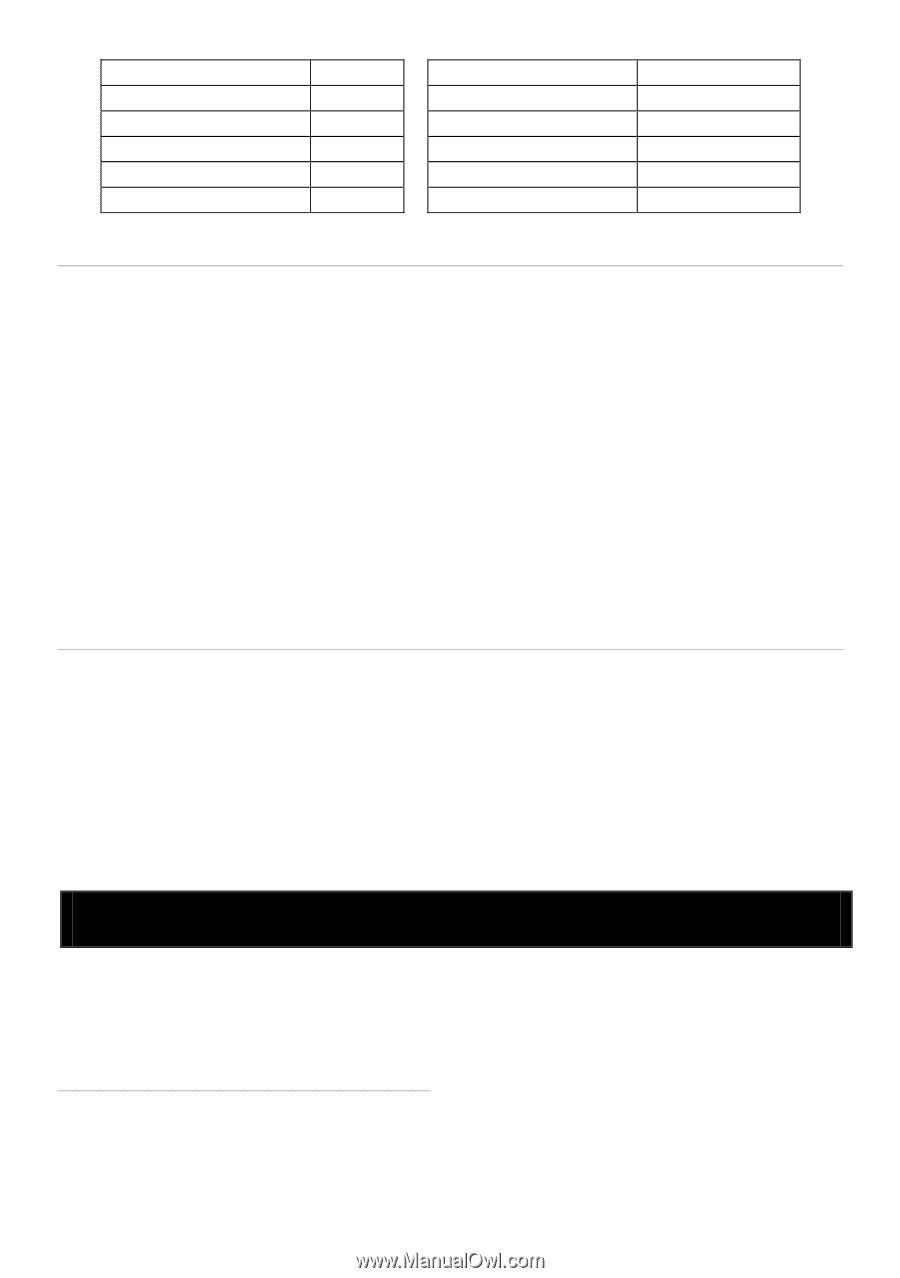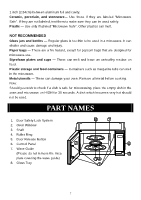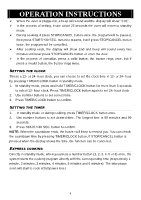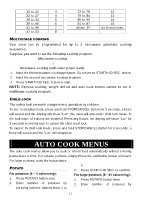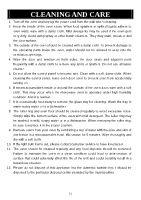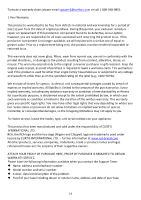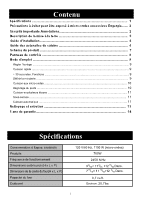RCA RMW733-B English Manual - Page 13
Auto Cook Menus
 |
View all RCA RMW733-B manuals
Add to My Manuals
Save this manual to your list of manuals |
Page 13 highlights
.16 to .21 3 .22 to .27 4 .28 to .34 5 .35 to .40 6 .41 to .46 7 .47 to .53 8 .72 to .78 .79 to .84 .85 to .90 .91 to .97 above .97 12 13 14 15 go to next even MULTISTAGE COOKING Your oven can be programmed for up to 2 microwave automatic cooking sequences. Suppose you want to set the following cooking program. Microwave-cooking ↓ Microwave-cooking (with lower power level) 1. Input the first microwave cooking program. Do not press START/+30 SEC. button. 2. Input the second microwave cooking program. 3. Press START/+30 SEC. button to start. NOTE: Express cooking, weight defrost and auto cook menus cannot be set in multistage cooking program. CHILD LOCK The safety lock prevents unsupervised operation by children. To set: In standby mode, press and hold STOP/CANCEL button for 3 seconds, a beep will sound and the display will show "Loc", the oven will auto enter child lock mode. In the lock state, all buttons are disabled. Press any button, the display will show "Loc" for 3 seconds to remind user to cancel the child proof lock. To cancel: In child lock mode, press and hold STOP/CANCEL button for 3 seconds, a beep will sound and the "Loc" will disappear. AUTO COOK MENUS The auto cook menus allow you to cook or reheat food automatically without entering power level or time. For smaller portions, simply Press the applicable button and start. For large portions, push the button twice. POTATO For potatoes (4 ~ 6 oz/serving): 1. Press POTATO button once. 2. Enter number of potatoes by pressing number buttons from 1 to 4. 3. Press START/+30 SEC. to confirm. For large potatoes (8 ~10 oz/serving): 1. Press POTATO button twice. 2. Enter number of potatoes by 11