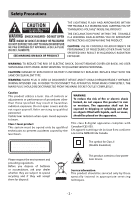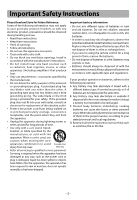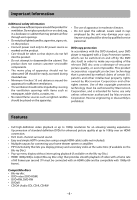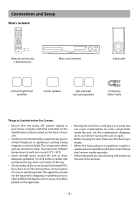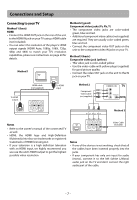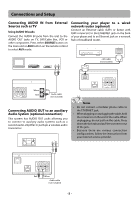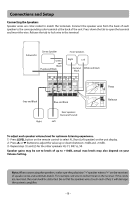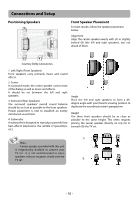- 5 -
Table of Contents
FCC Information
................................................
1
Safety Precautions
............................................
2
Important Safety Instructions
..........................
3
Important Information
.....................................
4
Features
..............................................................
4
Table of contents
...............................................
5
Connections and Setup
.....................................
6
Connecting to your TV
....................................................
7
Connecting AUDIO IN from external sources
such a TV
..............................................................................
8
Connecting AUDIO OUT to an auxilliary Audio
System
..................................................................................
8
Connecting the speakers
...............................................
9
Positioning speakers
....................................................
10
Front speaker placement
Better surround placement
........................................
11
Test tone/Channel balance
Overview of Controls
.......................................
11
Front panel controls
......................................................
11
Remote control
...............................................................
12
Quick Setup
......................................................
14
Playing a Blu-ray Disc or DVD
.........................
15
Special Functions
.............................................
16
Searching for a title, chapter or elapsed time
.....
16
Repeating a title, chapter or CD track
....................
16
Using PiP (picture-in-picture) mode
.......................
16
Using a disc pop up menu
..........................................
16
Selecting a play source
................................................
16
Selecting the audio mode
..........................................
16
Selecting the camera angle
.......................................
16
Selecting subtitles
........................................................
16
Playing an audio CD
.........................................
17
Playing files on a data disc
.............................
17
To play video files
...........................................................
17
To view JPEG files
...........................................................
17
Using a USB device
..........................................
18
Watching movies with VUDU
............................
18
Enjoying BD-Live
...............................................
19
AUX
.....................................................................
19
The Settings Menu
.............................................
20
Language Setting
.............................................................
20
Display Setting
..................................................................
20
Audio Setting
.....................................................................
21
Speaker Setting
................................................................
22
System Setting
...................................................................
22
Network Setting
...............................................................
23
Quick Setup
........................................................................
23
BD-Live Setting
.................................................................
23
Troubleshooting
................................................
24
Additional Information
....................................
25
Limited Warranty
...............................................
29