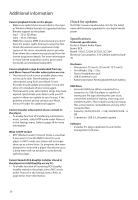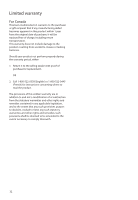RCA S2202 User Manual - S2204 - Page 27
Settings, Changing the player’s settings, Shuffle, Equalizer, Customize, Slideshow, Brightness - mp3 player a
 |
UPC - 044319751642
View all RCA S2202 manuals
Add to My Manuals
Save this manual to your list of manuals |
Page 27 highlights
Settings Changing the player's settings To change the player settings: 1. Press /MENU to display the Home menu. 2. Press + or - to select Settings and press to enter the settings menu. Home Settings 3. Press + or - to select a setting and then press to change it. Settings Shuffle Off Equalizer Jazz Customize Slideshow 3s Shuffle • Press repeatedly to select shuffle on or off. Music files (mp3/wma/wav) will be played randomly when shuffle is activated. • The shuffle icon ( ) shows on display when shuffle is on. Equalizer • Press repeatedly to choose an equalizer setting (Flat/Bass/Jazz/Pop/Rock/Graphic). Setting Graphic mode: • Press repeatedly until Graphic appears and then press . In graphic mode, you can customize the five band equalizer. Press or to select a band and then press + or - to adjust the band level. When finished, press /MENU to exit. Graphic Bass Low Mid High Treb 0000 0 Customize To select what you wish to display in the submenu of the Music menu: Artists, Album, Titles, Genres, and Years. Slideshow To select the slideshow image duration. Press repeatedly to select among: off, 3, 5, 10 and 15 seconds. Brightness To adjust the display light brightness. Screensaver To set the duration (10s, 20s, 30s and 1m) before the screensaver activates. Power save To set the time interval (Off, 1m, 2m, 5m and 10m) before the player turns off if no key is pressed. 27