RCA TC1402 Download Here - Page 30
Playback of Microphone Recordings, Sampling Frequency, Maximum recording time
 |
View all RCA TC1402 manuals
Add to My Manuals
Save this manual to your list of manuals |
Page 30 highlights
Recording 3. Select the sampling frequency of your recording. A higher recording sampling frequency brings better recording quality but will use more storage space. Sampling Frequency 8000 Hz 11025 Hz 16000 Hz 22050 Hz 32000 Hz Maximum recording time TC1401 64 hours 46.4 hours 32 hours 23.2 hours 16 hours Maximum recording time TC1402 128 hours 92.8 hours 64 hours 46.4 hours 32 hours Playback of Microphone Recordings 1. Select Navigation from the menu and browse for the VOICE folder. Press to enter. 2. Slide to or to find the Vxxx.WAV file you want to listen to. 3. Press to play the recording. 30
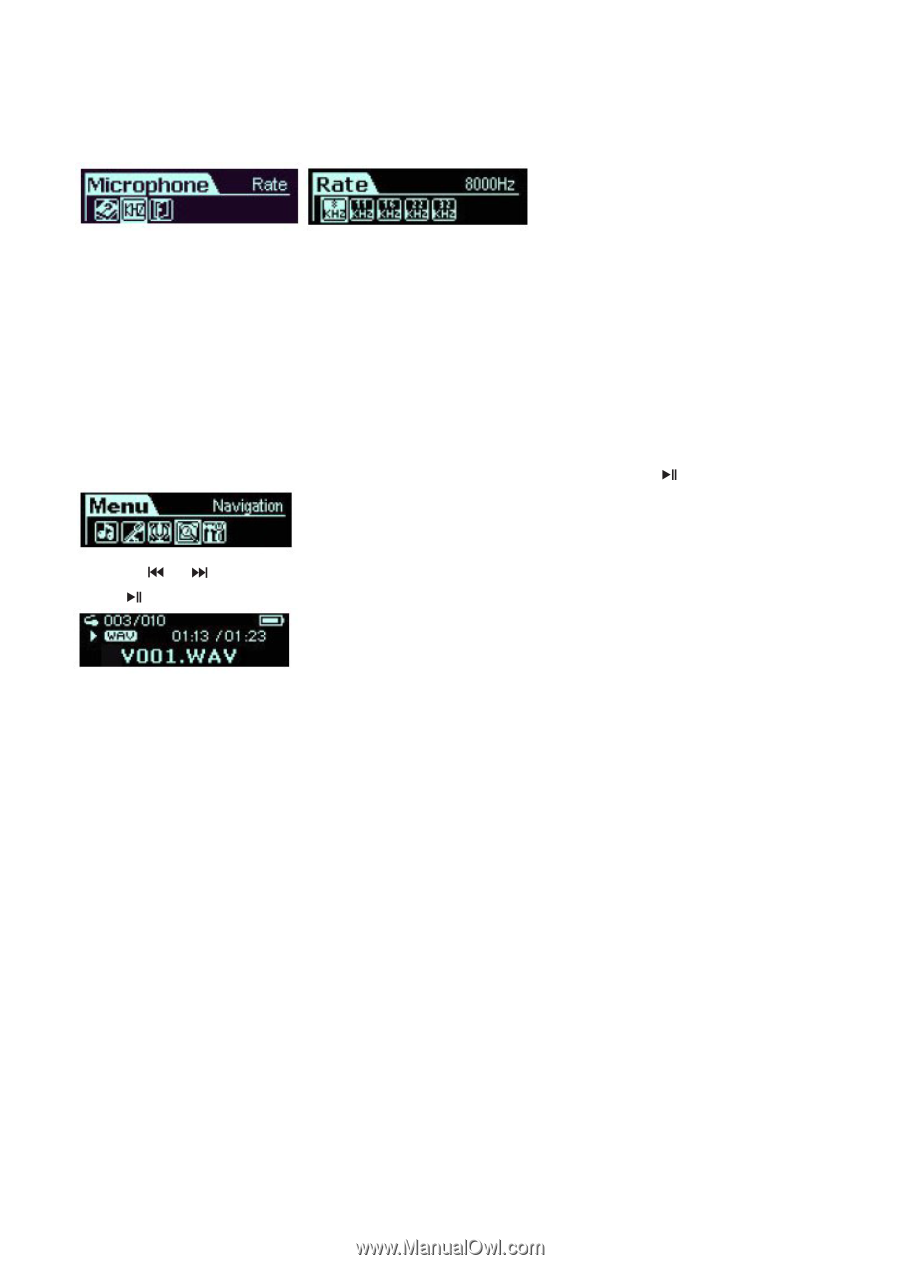
30
Recording
3.
Select the sampling frequency of your recording. A higher recording sampling frequency brings
better recording quality but will use more storage space.
Sampling Frequency
8000 Hz
11025 Hz
16000 Hz
22050 Hz
32000 Hz
Maximum recording time
TC1401
64 hours
46.4 hours
32 hours
23.2 hours
16 hours
Playback of Microphone Recordings
1. Select
Navigation
from the menu and browse for the
VOICE
folder. Press
to enter.
2.
Slide to
or
to find the Vxxx.WAV file you want to listen to.
3. Press
to play the recording.
Maximum recording time
TC1402
128 hours
92.8 hours
64 hours
46.4 hours
32 hours














