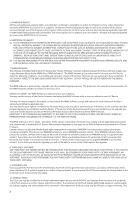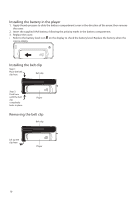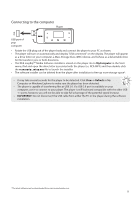RCA TH2002RDR Owner/User Manual - Page 10
Installing the battery in the player, Installing the belt clip
 |
UPC - 044476073540
View all RCA TH2002RDR manuals
Add to My Manuals
Save this manual to your list of manuals |
Page 10 highlights
Installing the battery in the player 1. Apply thumb pressure to slide the battery compartment cover in the direction of the arrow, then remove the cover. 2. Insert the supplied AAA battery, following the polarity marks in the battery compartment. 3. Replace the cover. • Refer to the battery level icon on the display to check the battery level. Replace the battery when the icon is empty. Installing the belt clip Step1: Place the belt clip here Belt clip Step 2: Push here until the belt clip completely locks in place Player Removing the belt clip Belt clip Lift up the clip here Player 10
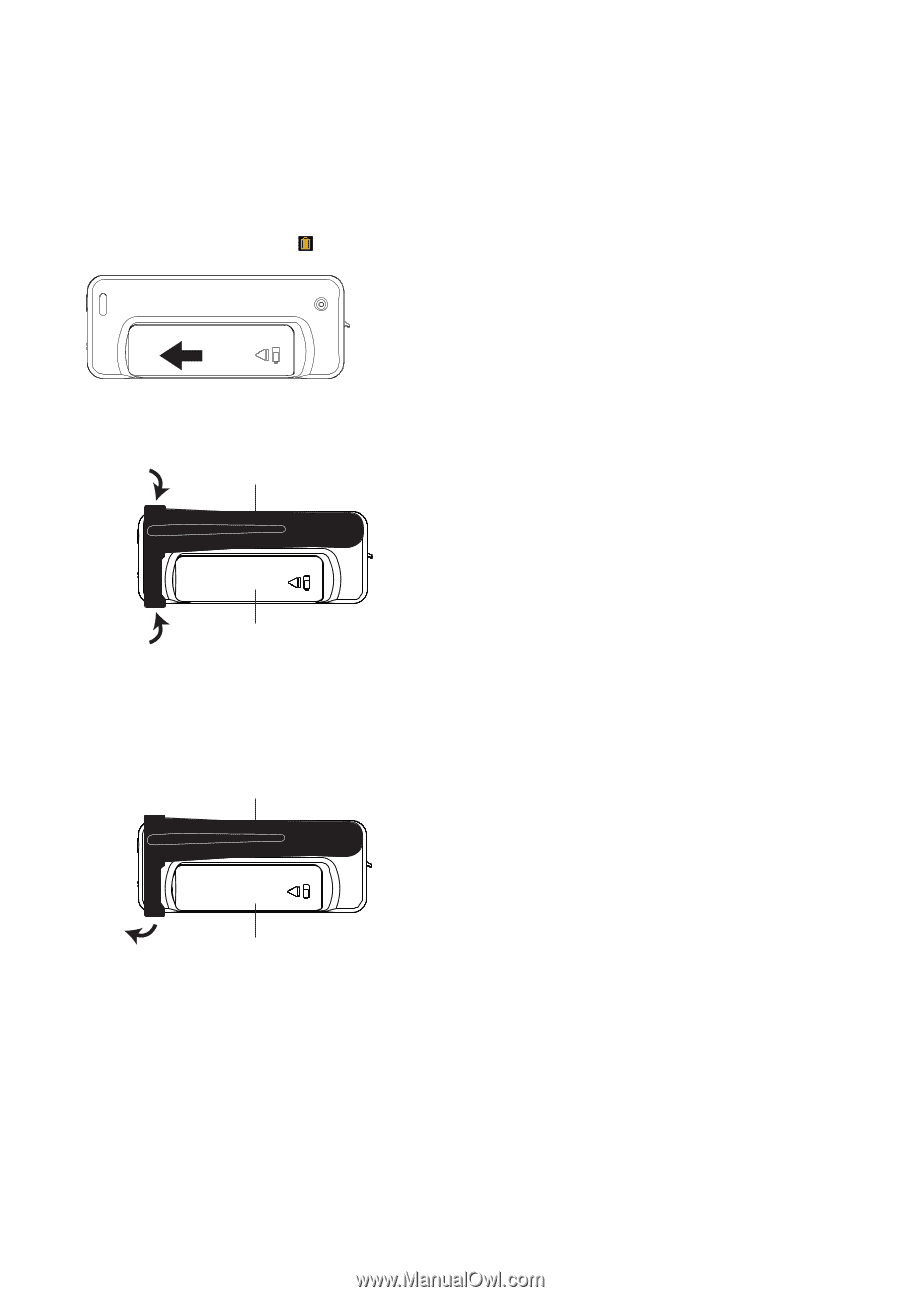
10
Installing the battery in the player
1.
Apply thumb pressure to slide the battery compartment cover in the direction of the arrow, then remove
the cover.
2.
Insert the supplied AAA battery, following the polarity marks in the battery compartment.
3. Replace the cover.
•
Refer to the battery level icon
on the display to check the battery level. Replace the battery when the
icon is empty.
Installing the belt clip
Removing the belt clip
Lift up the
clip here
Step 2:
Push here
until the belt
clip
completely
locks in place
Belt clip
Belt clip
Player
Player
Step1:
Place the belt
clip here