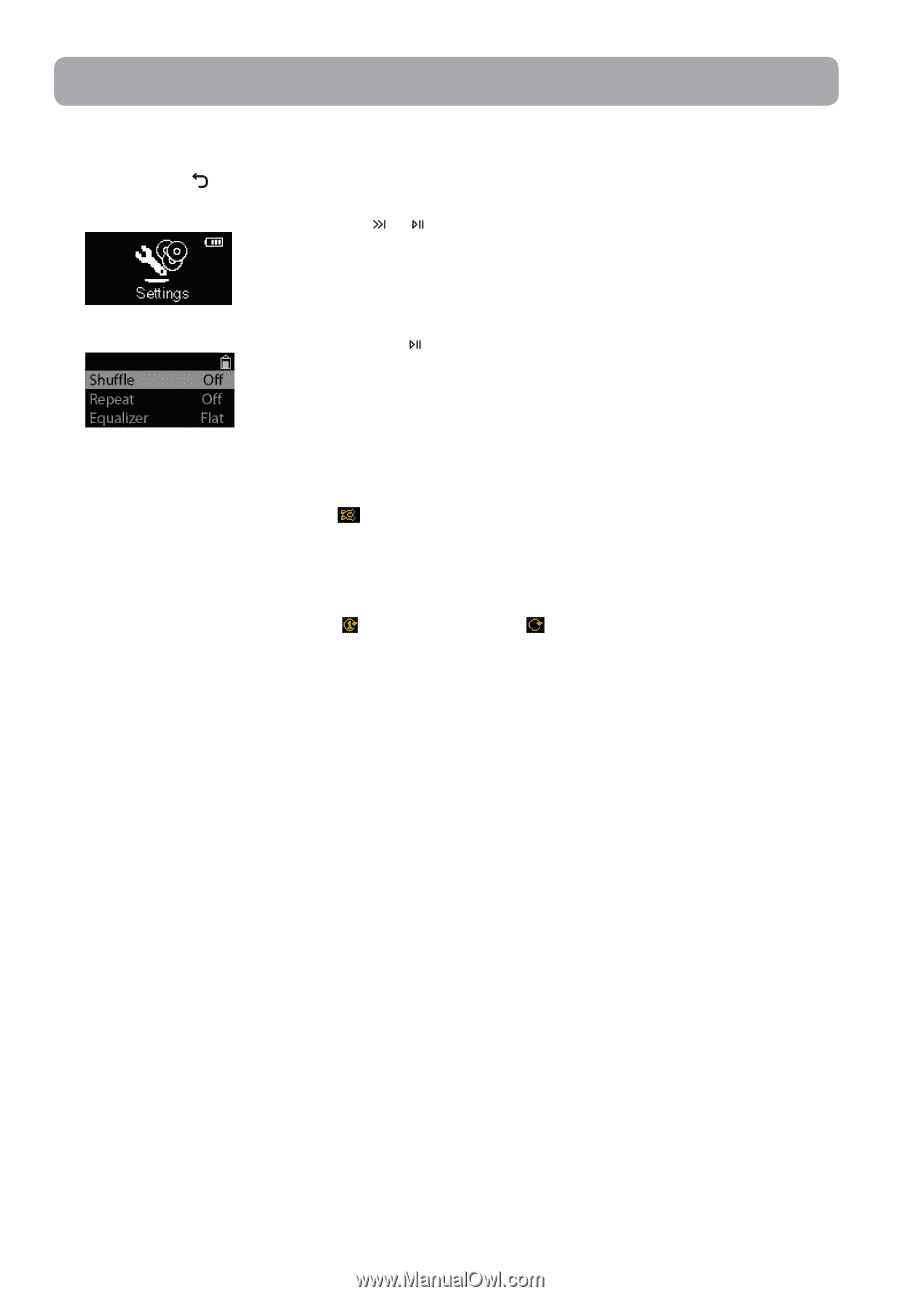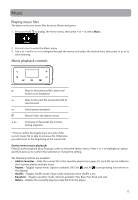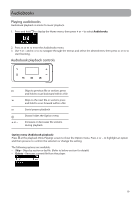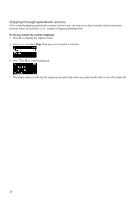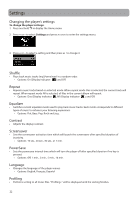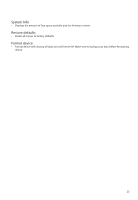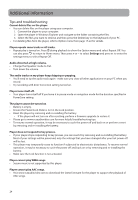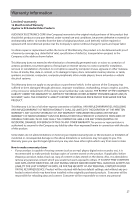RCA TH2002RDR Owner/User Manual - Page 22
Settings, Changing the player’s settings, Shuffle, Repeat, Equalizer, Contrast, Screensaver - mp3 player a
 |
UPC - 044476073540
View all RCA TH2002RDR manuals
Add to My Manuals
Save this manual to your list of manuals |
Page 22 highlights
Settings Changing the player's settings To change the player settings: 1. Press and hold to display the Home menu. 2. Press + or - to select Settings and press or to enter the settings menu. 3. Press + or - to select a setting and then press to change it. Shuffle • Plays back music tracks (mp3/wma/wav) in a random order. • Options: On (Display indicator: ) and Off. Repeat • Repeats music tracks based on selected mode. When repeat mode One is selected, the current track will repeat. When repeat mode All is selected, all files in the current album will repeat. • Options: One (Display indicator: ), All (Display indicator: ), and Off. Equalizer • Switches current equalizer mode used to play back music tracks. Each mode corresponds to different types of music to enhance your listening experience. • Options: Flat, Bass, Pop, Rock and Jazz. Contrast • Adjusts the display contrast. Screensaver • Sets the screensaver activation time which will launch the screensaver after specified duration of inactivity. • Options: 10 sec., 20 sec., 30 sec., or 1 min. PowerSave • Sets the powersave interval time which will turn the player off after specified duration if no key is pressed. • Options: Off, 1 min., 2 min., 5 min., 10 min. Language • Changes the language of the player menus. • Options: English, Français, Español Profiling • Performs sorting to all music files. "Profiling..." will be displayed until the sorting finishes. 22