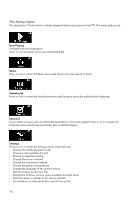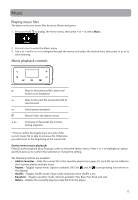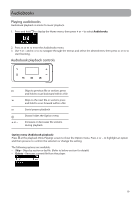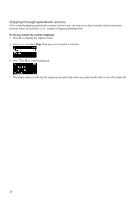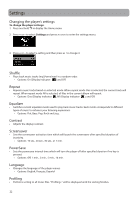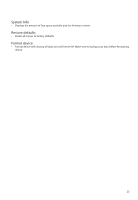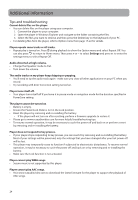RCA TH2002RDR Owner/User Manual - Page 20
Skipping through audiobook s, To choose by- skipping
 |
UPC - 044476073540
View all RCA TH2002RDR manuals
Add to My Manuals
Save this manual to your list of manuals |
Page 20 highlights
Skipping through audiobook sections If the currently playing audiobook contains sections, you can choose to skip forward and back between sections when you press or , instead of skipping between files. To choose section-by-section skipping: 1. Press to display the Option menu. 2. Press + or - to select Skip, then press to switch to Section. 3. Press or to resume playback. • The player returns to file-by-file skipping automatically when you play another file or turn the player off. 20
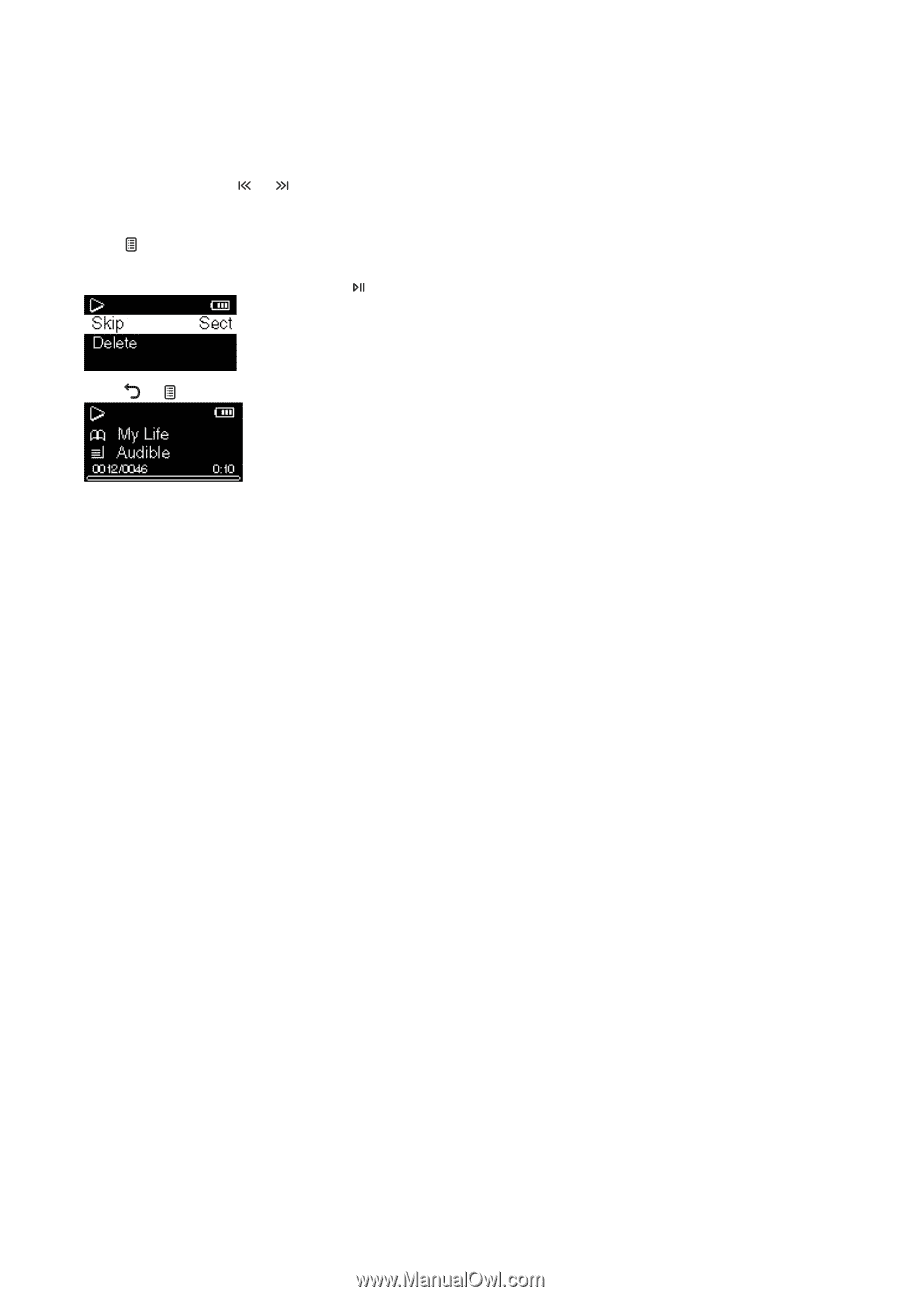
20
Skipping through audiobook sections
If the currently playing audiobook contains sections, you can choose to skip forward and back between
sections when you press
or
, instead of skipping between files.
To choose section-by-section skipping:
1. Press
to display the Option menu.
2. Press
+
or
–
to select
Skip
, then press
to switch to Section.
3. Press
or
to resume playback.
•
The player returns to file-by-file skipping automatically when you play another file or turn the player off.