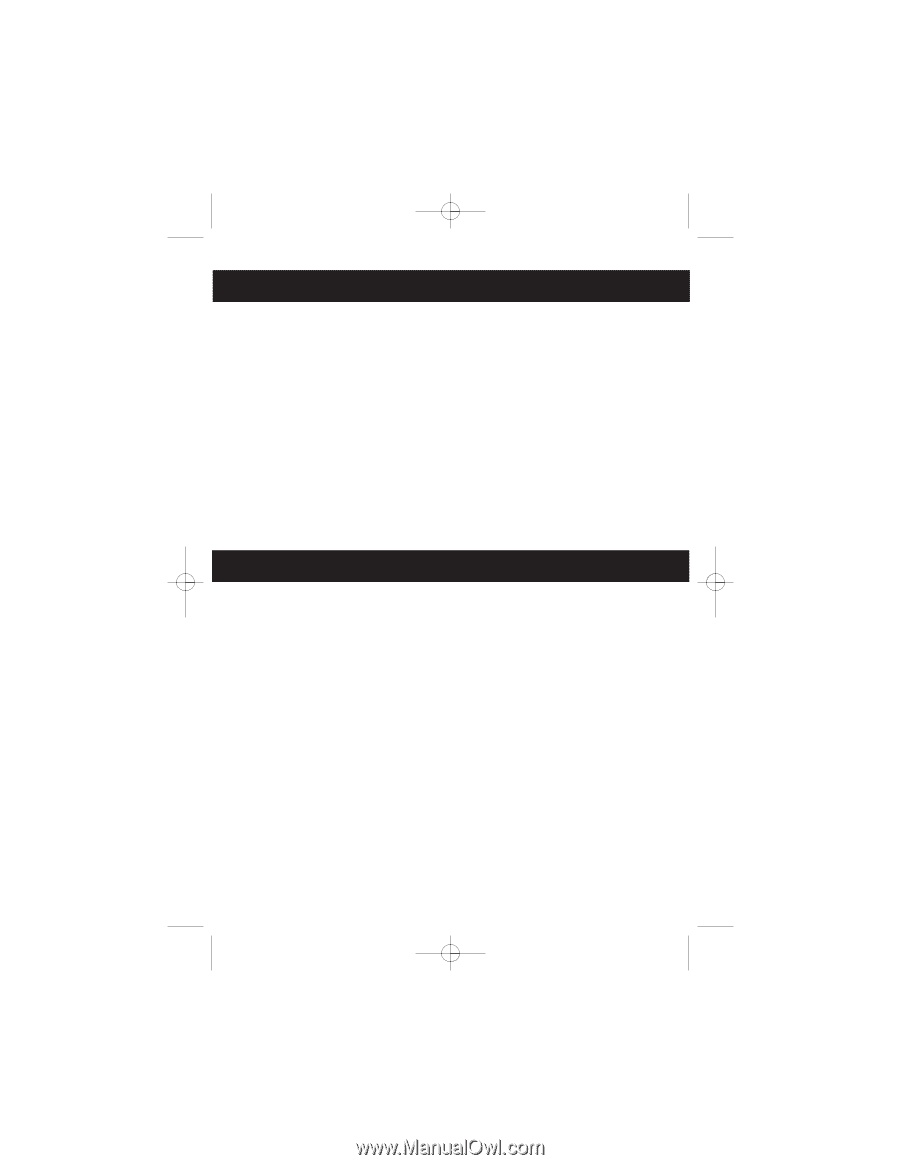RCA WKB10WB1 User Guide - Page 2
RCA WKB10WB1 - Wireless Infrared Keyboard Universal Remote Control Manual
 |
UPC - 079000316626
View all RCA WKB10WB1 manuals
Add to My Manuals
Save this manual to your list of manuals |
Page 2 highlights
WKB10WB1_1100QXD.job 11/7/00 2:14 PM Page 2 Table Of Contents Important Safeguards ...2 Alternate Support Mode ...3 Using The Keyboard ...4 Battery Installation ...4 Pointing & Operating Range ...4 Keyboard Functions ...5 Keyboard Features ...7 Programming For TV ...8 TV Code List ...9 TV Operation ...11 Troubleshooting ...12 Warranty ...13 Important Safeguards CAUTIONS • Your system is equipped with an IR control. The IR control complies with part 15 of the FCC Rules. Operation is subject to the following two conditions: 1) The IR keyboard may not cause harmful interference. 2) The IR keyboard must accept any interference received, including interference that may cause undesired operation. • FCC Regulations state that unauthorized changes or modifications to this equipment may void the user's authority to operate it. 1. Read Instructions All the safety and operating instructions should be read and understood before the appliance is operated. 2. Object and Liquid Entry Never push objects of any kind into the keyboard, as these objects may touch dangerous voltage points or short out parts that could result in a electrical shock. Never spill liquid of any kind on the keyboard. 2