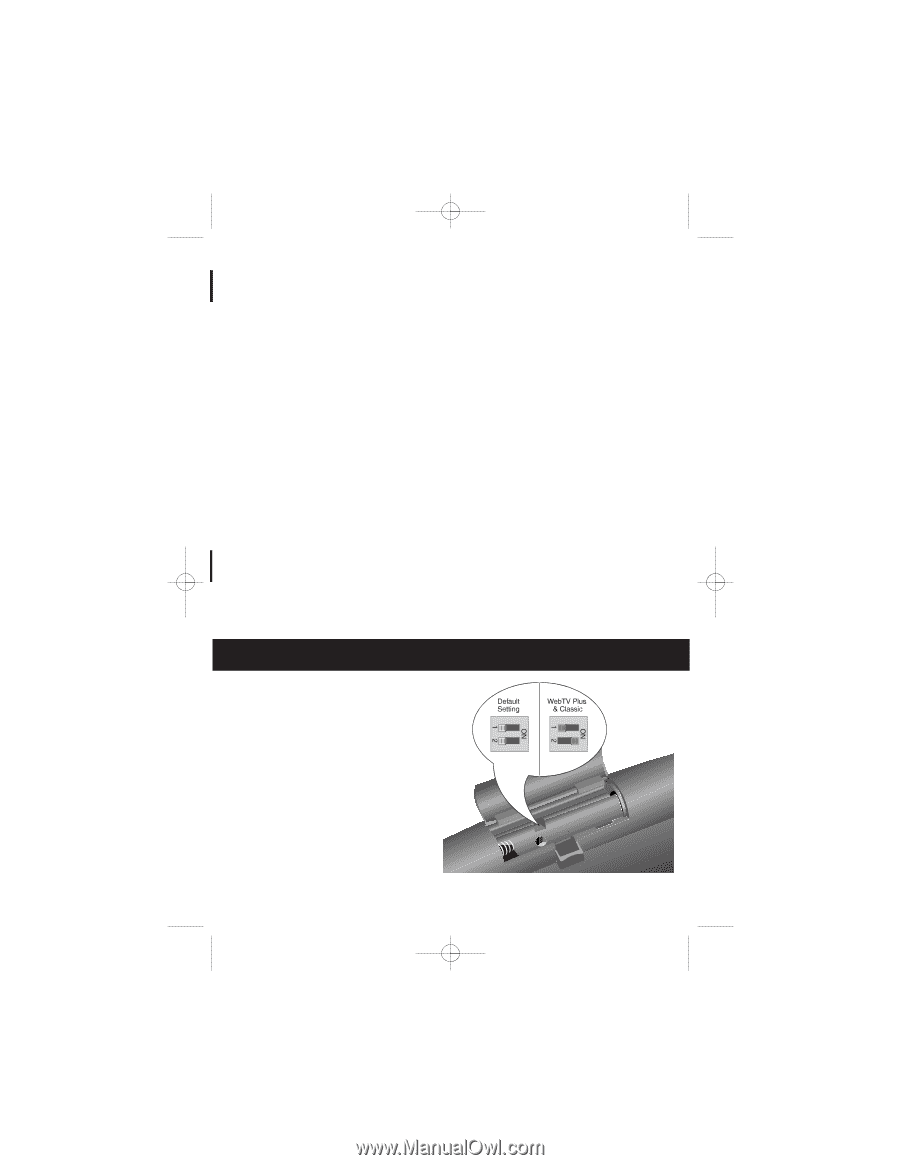RCA WKB10WB1 User Guide - Page 3
RCA WKB10WB1 - Wireless Infrared Keyboard Universal Remote Control Manual
 |
UPC - 079000316626
View all RCA WKB10WB1 manuals
Add to My Manuals
Save this manual to your list of manuals |
Page 3 highlights
WKB10WB1_1100QXD.job 11/7/00 2:14 PM Page 3 3. Damage Requiring Service The appliance should be serviced by qualified service personnel when: • Keyboard has fallen, or liquid has been spilled into the appliance; or • The appliance does not appear to operate normally or exhibits a marked change in performance; or • The appliance has been dropped, or the enclosure damaged. 4. Servicing The user should not attempt to service the appliance beyond that described in the operating instructions. All other servicing should be referred to qualified service personnel. 5. Care and Cleaning Use a soft cloth or dusting attachment of your vacuum cleaner to dust your keyboard. Plastic surfaces are easily scratched and with excessive use of oil-based furniture polishes, materials on the keyboard will accumulate more dust. A non-abrasive, anti-static cleaner / polisher is recommended. 6. Power Source This product should be operated only from the type of power source indicated on the marking label or in the owner's manual. Alternate Support Mode Your keyboard is defaulted to operate the RCA receiver with UltimateTV service. If you have a WebTV Plus or WebTV Classic receiver, you must change the switch in the battery compartment as shown to operate these receivers. 3