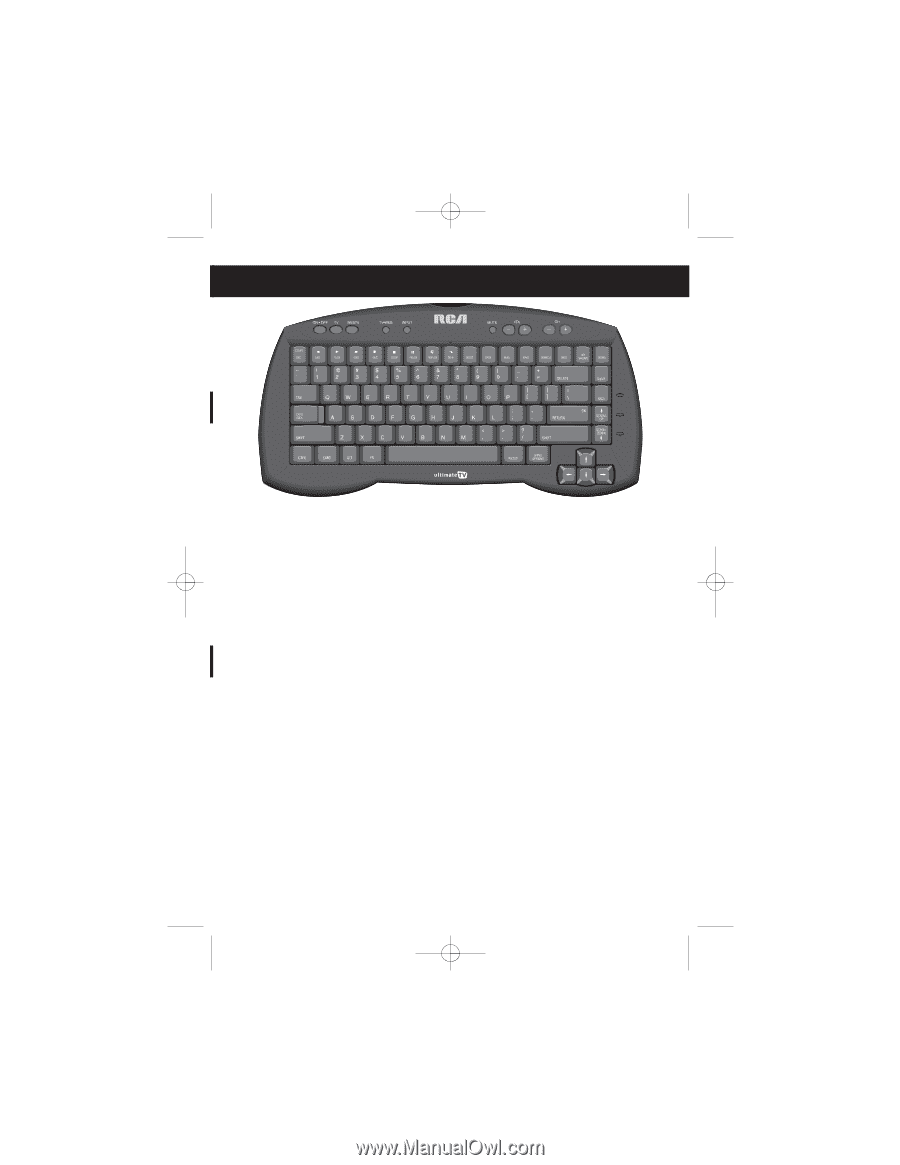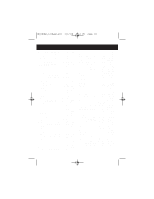RCA WKB10WB1 User Guide - Page 5
RCA WKB10WB1 - Wireless Infrared Keyboard Universal Remote Control Manual
 |
UPC - 079000316626
View all RCA WKB10WB1 manuals
Add to My Manuals
Save this manual to your list of manuals |
Page 5 highlights
WKB10WB1_1100QXD.job 11/7/00 2:14 PM Page 5 Keyboard Functions These are the keys in order from left to right and top to bottom. ON•OFF Turns the TV or receiver on or off TV The TV key is used to change the device mode to operate your TV Note:Most RCA, GE and ProScan TVs will not require programming. Check to see if your TV responds from the keyboard before you begin programming. WEBTV The WEBTV key is used to change the device mode to operate your receiver TV•WEB Switches the RCA receiver with UltimateTV service between UltimateTV and WebTV viewing INPUT Scrolls through available video input sources on your TV MUTE Mutes the TV volume VOL- / VOL+ Turns TV volume down or up CH- / CH+ Moves down or up one channel at a time CLEAR & ESC Removes the on screen display to return to normal viewing REV, PLAY, FWD, REC, STOP & PAUSE These keys operate the same as on your original remote REPLAY Jumps back 7 seconds and replays your video (UltimateTV function) SKIP Jumps ahead approximately 30 seconds of recorded video (UltimateTV function) GOTO Displays the URL entry toolbar so that you can type in a Web address to go to that page 5