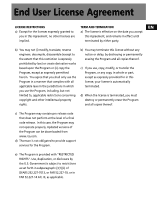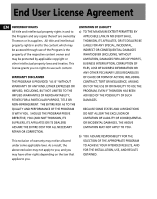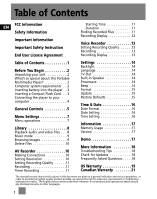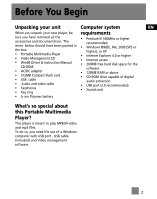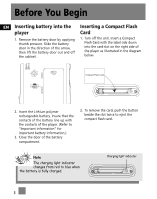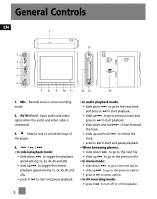RCA X2400 User Manual - X2400 - Page 12
Table of Contents - portable multimedia recorder
 |
UPC - 044319504439
View all RCA X2400 manuals
Add to My Manuals
Save this manual to your list of manuals |
Page 12 highlights
Table of Contents FCC Information EN Safety Information Important Information Important Safety Instruction End User License Agreement Starting Time 11 Duration 11 Finding Recorded Files 11 Recording Display 12 Voice Recorder 13 Setting Recording Quality . . . . . .13 Recording 13 Recording Display 13 Table of Contents 1 Before You Begin 2 Unpacking your unit 2 What's so special about this Portable Multimedia Player 2 Computer system requirements . . .2 Inserting battery into the player . .3 Inserting a Compact Flash Card . . .3 Connecting the player to your computer 4 General Controls 5 Menu Settings 7 Menu operations 7 Library 8 Playback audio and video files . . . .8 Music mode 9 Browsing Images 9 Delete Files 10 AV Recorder 10 Making Connections 10 Setting Resolution 10 Setting Recording Quality . . . . . .11 Recording 11 Timer Recording 11 Settings 14 Backlight 14 Language 14 TV Out 14 Built-in Speaker 14 Powersave 14 Beep 14 Format 15 Update 15 Restore Defaults 15 Time & Date 16 Date Format 16 Date Setting 16 Time Setting 16 Information 17 Memory Usage 17 Version 17 Demo 17 More Information 18 Troubleshooting Tips 18 Check for Updates 18 Frequently Asked Questions . . . . .18 US Warranty 19 Canadian Warranty 21 The descriptions and characteristics given in this document are given as a general indication and not as a guarantee. In order to provide the highest quality product possible, we reserve the right to make any improvement or modification without prior notice. The English version serves as the final reference on all products and operational details should any discrepancies arise in other languages. 1