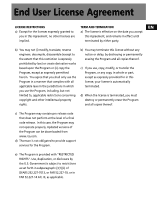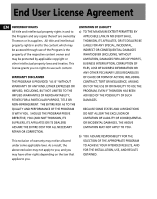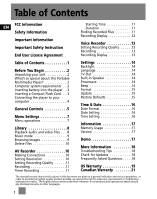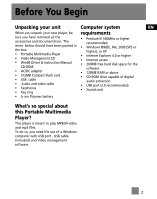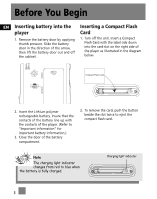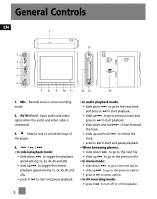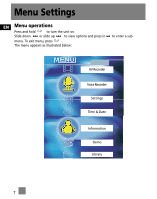RCA X2400 User Manual - X2400 - Page 14
Inserting battery into the player, Inserting a Compact Flash Card, The charging light indicator
 |
UPC - 044319504439
View all RCA X2400 manuals
Add to My Manuals
Save this manual to your list of manuals |
Page 14 highlights
Before You Begin EN Inserting battery into the Inserting a Compact Flash player Card 1. Remove the battery door by applying thumb pressure. Slide the battery door in the direction of the arrow, then lift the battery door out and off the cabinet. 1. Turn off the unit. Insert a Compact Flash Card with the label side down into the card slot on the right side of the player as illustrated in the diagram below. ON OFF / AV OUT Compact Flash Card (not supplied) 2. Insert the Lithium polymer rechargeable battery. Insure that the contacts of the battery line up with the contacts of the player. (Refer to "Important information" for important battery information.) 3. Close the door of the battery compartment. 2. To remove the card, push the button beside the slot twice to eject the compact flash card. Note The charging light indicator changes from red to blue when the battery is fully charged. Charging light indicator 3