Rane Mongoose Design Manual - Page 10
The Mongoose Host Device
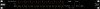 |
View all Rane Mongoose manuals
Add to My Manuals
Save this manual to your list of manuals |
Page 10 highlights
MONGOOSE Design Manual The Mongoose Host Device The primary purpose of the Mongoose host device is to connect up to eight RADs to a CobraNet network. It is typically housed in the audio rack room along with the DSP and other audio equipment. In addition to hosting the RADs, the Mongoose does the following: • Provides power to the connected RADs • Stores configuration settings for itself and for each of the connected RADs • Provides a connection to an Ethernet network (for control of the Mongoose and RADs) • Provides connections to both a primary and secondary (backup) CobraNet network • Displays various status indicators (LEDs) providing information about the health of the system Front Panel Description 1 2 34 REMOTE AUDIO DEVICES OVERLOAD SIGNAL ENABLED 1 1212 IN OUT 2 1212 IN OUT 3 1212 IN OUT 4 1212 IN OUT 5 1212 IN OUT 6 1212 IN OUT 7 1212 IN OUT 8 1212 IN OUT CobraNet® ETHERNET IN USE / CONDUCTOR LINK / ACTIVITY PRIMARY SECONDARY COMM LINK LOCATE POWER Figure 3: Front panel of the Mongoose MONGOOSE Remote Audio CobraNet Interface 1. The Remote Audio Devices status indicators provide information about the RAD audio channels. The numbers 1 through 8 at the top of the front panel correspond to the RAD ports 1 through 8 on the back of the Mongoose. For example, the status indicators for number 1 provide information about the RAD connected on port 1. Under each RAD number are four audio channels, two input and two output. These represent the maximum number of channels a RAD is capable of transporting. However, not all RAD models use all four channels. For example, the RAD1 model provides two microphone inputs, so for that model, only the two columns of indicators labeled IN would be active. There are three types of indicators: • Overload LED (red) -indicates that the channel is experiencing a signal overload • Signal LED (green) - indicates the presence of an audio signal on this channel • Enabled LED (yellow) - indicates the availability of the associated audio channel. If a RAD is connected on this port and all Enabled lights are off, this indicates a problem with the CAT 5 connection or with the RAD. If the Enabled LEDs are flashing, this indicates that the physical RAD model does not match the RAD model specified for this port in the Mongoose's configuration. 10















